User's Manual
Table Of Contents
- Radio On/Off
- Zones/Channels
- Receive/Transmit
- Send Emergency Alarm
- Send Emergency Call
- Send Silent Emergency Alarm
- Display Status Symbols
- Menu Entries (Use With Menu Navigation)
- Contents
- Safety and General Information
- General Radio Operation
- Notations Used in This Manual
- Your XTS 5000 Model III Radio
- Physical Features of the XTS 5000 Model III Radio
- Programmable Controls
- Display
- Keypad
- LED Indicators
- Alert Tones
- Standard Accessories
- Radio On and Off
- Zones and Channels
- Receive / Transmit
- Common Radio Features
- Selectable Power Level
- Radio Lock
- Mute or Unmute Keypad Tones
- Conventional Squelch Operation
- PL Defeat
- Time-out Timer
- Emergency
- Lists
- Scan
- Individual Calls
- Status Calls (Trunked Radios Only)
- Repeater or Direct Operation
- Smart PTT (Conventional Only)
- Special Radio Features
- Helpful Tips
- Accessories
- Glossary
- Commercial Warranty
- Index
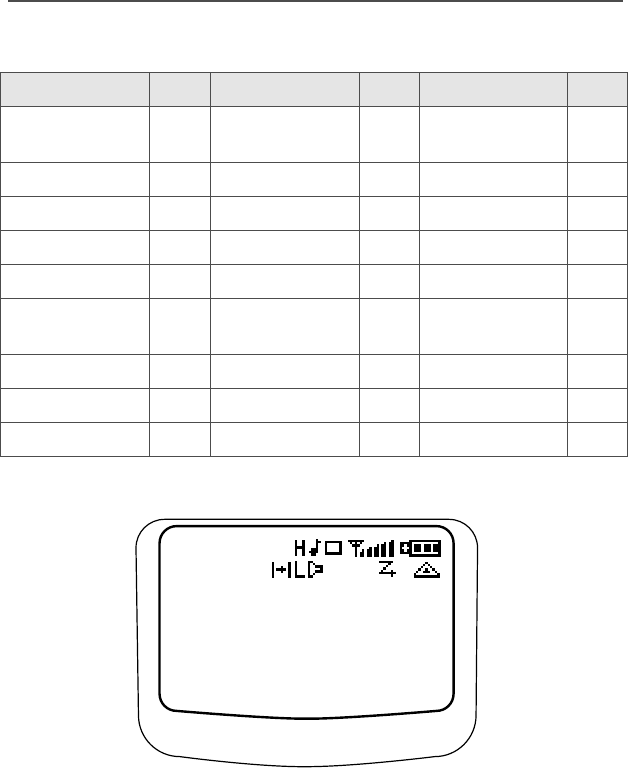
4
General Radio Operation
Display
The above screen is typical of what you will see on your radio. The
64 x 96 pixel liquid crystal display (LCD) shows radio status, text, and
menu entries. The top two screen rows display radio status, the
middle rows show text for messages and other information, and the
bottom row contains menu entries.
Table 1: Programmable Features
Feature Page Feature Page Feature Page
Call Alert 66 Number Select 42 Site Lock/
Unlock
81
Call Response 61 Phone 59 Site Search 83
Channel 23 PL Defeat 35 Smart Battery 16
Dynamic Priority 56 Private Call 63 Status 70
Emergency 37 Repeater/Direct 72 Text Select 45
Keypad Mute 33 Reprogram
Request
78 TX Power Level 29
Light 5 Scan On/Off 54 Volume Set 25
Monitor 26 Secure/Clear 75 Zone 22
Nuisance Delete 55 Select 48
88:88AM
ABCDEFGHIJKL
MNOPQRSTUVWX
SITE LOCKED
c
LOCK UNLK
95C08-O_XTS5k_800MHz_Mdl3.book Page 4 Monday, August 27, 2001 9:09 AM










