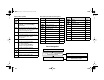User's Manual
Table Of Contents
- Contents
- Safety and General Information
- General Radio Operation
- Notations Used in This Manual
- Your XTS 5000 Model III Radio
- Physical Features of the XTS 5000 Model III Radio
- Programmable Controls
- Display
- Keypad
- LED Indicators
- Alert Tones
- Standard Accessories
- Radio On and Off
- Zones and Channels
- Receive / Transmit
- Common Radio Features
- Selectable Power Level
- Radio Lock
- Mute or Unmute Keypad Tones
- Conventional Squelch Operation
- PL Defeat
- Time-out Timer
- Emergency
- Lists
- Scan
- Individual Calls
- Status Calls (Trunked Radios Only)
- Repeater or Direct Operation
- Smart PTT (Conventional Only)
- Special Radio Features
- Helpful Tips
- Accessories
- Glossary
- Commercial Warranty
- Index
ASTRO Digital XTS 5000 Model III iii
Contents
PL Defeat ........................................................................................35
Time-out Timer ................................................................................36
Emergency ......................................................................................37
Send an Emergency Alarm ....................................................... 37
Send an Emergency Call ..........................................................38
Send a Silent Emergency Alarm ............................................... 39
Emergency Keep-Alive ............................................................. 39
Lists .................................................................................................40
View a List ................................................................................40
Scan List Empty ....................................................................... 40
Edit a Call, Page, or Phone List Number ..................................41
Edit a Call, Page, or Phone List Name ..................................... 43
Edit a Scan List ......................................................................... 46
Scan ................................................................................................53
Types of Scan Lists ..................................................................53
Types of Scanning ....................................................................53
Turn Scan On or Off .................................................................54
Delete a Nuisance Channel ......................................................55
Conventional Scan Only ........................................................... 56
Individual Calls ................................................................................ 57
Quick Access (One-Touch) ...................................................... 57
Telephone Calls ........................................................................ 57
Enhanced Private Conversation Calls
(Trunked Channels Only) ...................................................... 61
Call Alert Paging .......................................................................64
Conventional Talkgroup Calls (Conventional Operation Only) ......67
Status Calls (Trunked Radios Only) ................................................ 69
Send a Status Call ....................................................................69
Repeater or Direct Operation .......................................................... 71
Select Repeater or Direct .........................................................71
Smart PTT (Conventional Only) ......................................................73
Special Radio Features
Secure Operations ..........................................................................75
Select Secure Transmissions ................................................... 75
Select Clear Transmissions ...................................................... 75
PTT ID .............................................................................................76
Receive .....................................................................................76
Transmit ....................................................................................76
View Your Radio’s ID Number ..................................................76
95C08-O_XTS5k_800MHz_Mdl3.book Page iii Thursday, August 23, 2001 2:52 PM