User's Guide
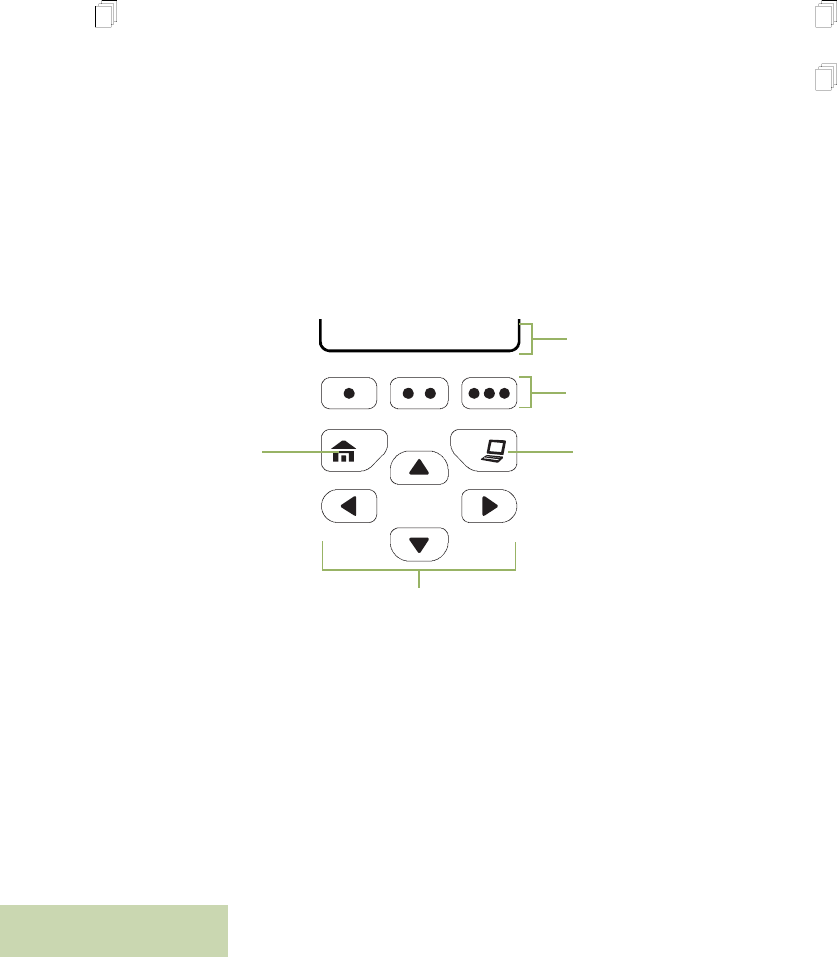
Identifying Radio Controls
English
14
Using the Menu Select Buttons
The Menu Select buttons access the menu entries of features.
Note: Check with your dealer or system administrator for the
list of features activated in your radio.
Your radio may be preprogrammed differently from the following
example, but the steps for selecting a channel may appear as
shown below:
Press the Menu Select button ( | ) directly below Chan.
Using the Navigation Buttons
Home Button
The H button returns you to the Home (default) screen. In most
cases, this is the current mode.
For selected radio features, the H button is also used to save
user-edited radio settings or information before returning you to
the Home screen.
Note: Some features do not require you to press H to go to
the Home screen. Refer to the individual feature
sections in this manual for further details on saving
user-edited radio settings or information.
Data Feature
Button
4-Way Navigation Button
Home Button
Mute | Clck | Zone
Menu Select
Buttons
Softkeys










