User's Guide
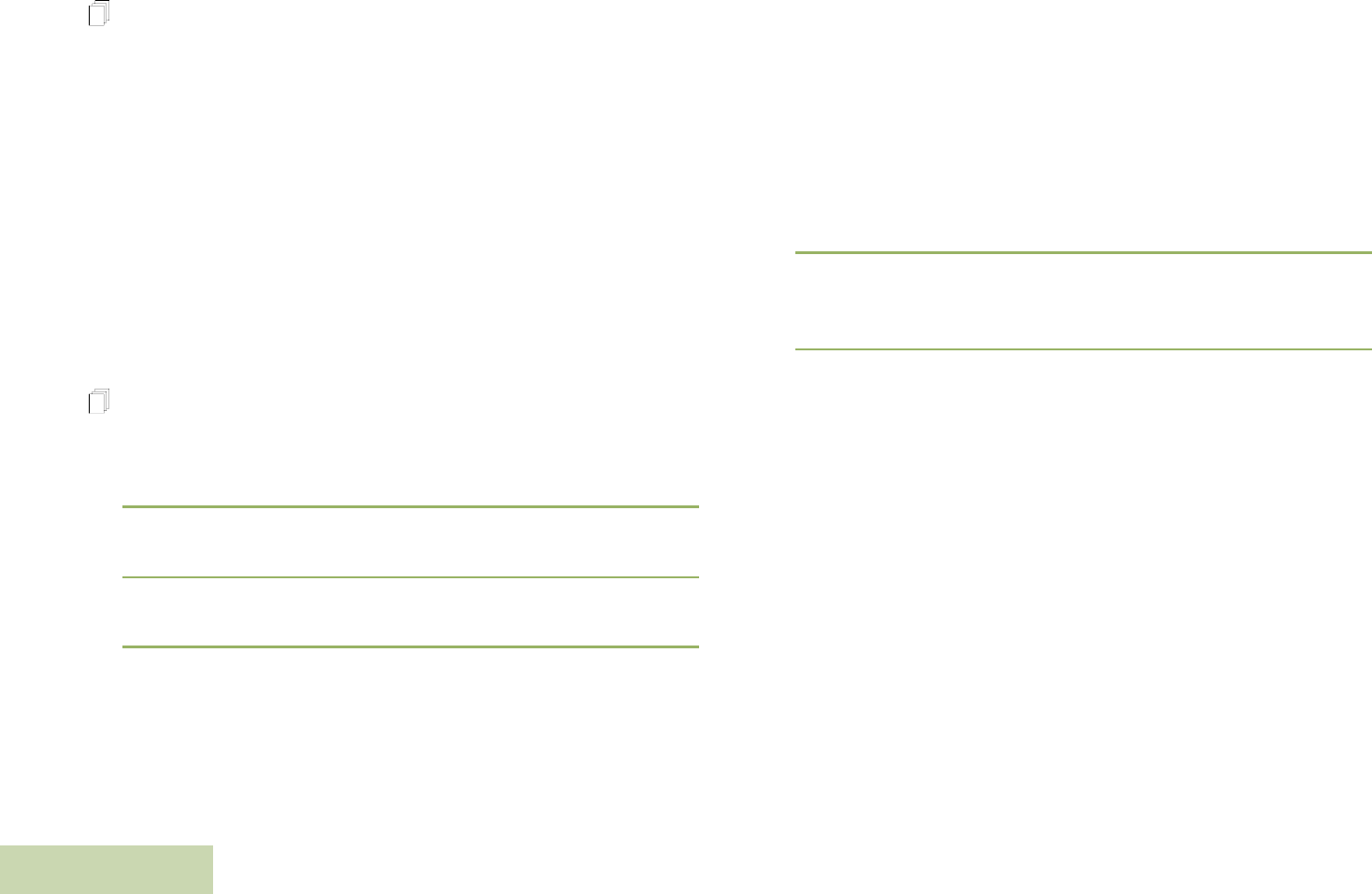
Advanced Features
English
98
Setting the Time and Date
You can set the time and date for your radio.
Settings:
The default time setting is a 12-hour clock.The display shows
12:00AM.
The AM/PM selection is not available for the 24-hour clock
setting.
The default setting for the domestic date shows MDY.
Note: Check with your dealer or system administrator for
additional programmable settings for this feature.
Editing the Time and Date
Procedure:
1 < or > to Clck.
2 Press the Menu Select button directly below Clck. The
display shows the current setting of the radio.
3 Press the Menu Select button directly below Edit. The first
item blinks.
4 U or D to change the selected item.
OR
< or > one or more times to move to an item you wish to
change.
U or D to change the selected item.
OR
Press the Menu Select button directly below Exit to exit the
screen without making any changes and return to the Home
screen.
5 Press the Menu Select button directly below Ok once you
have finished to save your changes and return to the Home
screen.
Press H at any time to return to the Home screen without
saving your changes.
Note: If a call arrives while the radio is in the clock-setting
menu, the radio exits clock setting and displays the call
information. Any changes made before the call is NOT
saved.










