User's Manual
Table Of Contents
- Declaration of Conformity
- Important Safety Information
- Software Version
- Computer Software Copyrights
- Documentation Copyrights
- Disclaimer
- Getting Started
- Preparing Your Radio for Use
- Identifying Radio Controls
- Identifying Status Indicators
- General Radio Operation
- Advanced Features
- Advanced Call Features
- Scan Lists
- Scan
- Call Alert Paging
- Emergency Operation
- Secure Operations
- Trunking System Controls
- Utilities
- Using the Flip Display
- Selecting a Zone Bank
- Selecting the Power Level
- Controlling the Display Backlight
- Turning Voice Mute On or Off
- Using the Time-Out Timer
- Using the Conventional Squelch Operation Features
- Using the PL Defeat Feature
- Using the Digital PTT ID Feature
- Using the Smart PTT Feature (Conventional Only)
- Voice Announcement
- Helpful Tips
- Accessories
- Appendix: Maritime Radio Use in the VHF Frequency Range
- Glossary
- Commercial Warranty
- Notes
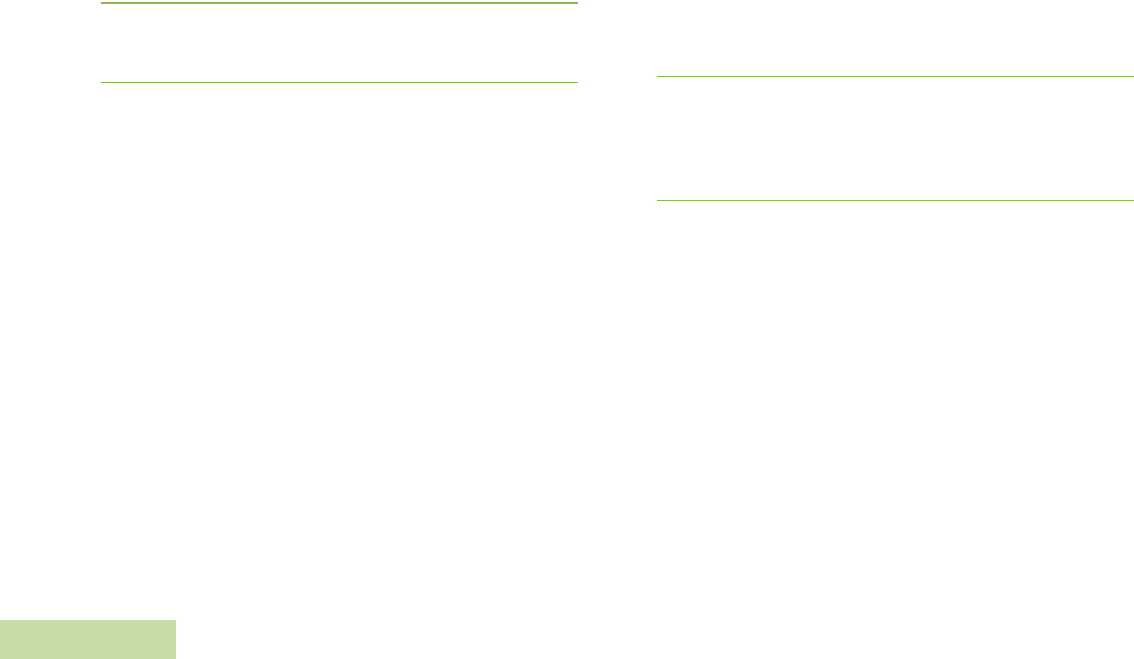
Advanced Features
English
38
Procedure:
1 Press the preprogrammed Transmit Power Level Switch
to toggle the power level between low and high power.
2 The display shows LOW PWR and the low power icon.
OR
The display shows HIGH PWR and the high power icon.
Controlling the Display Backlight
You can enable or disable the radio’s display backlight as
needed, if poor light conditions make the display difficult to read.
Procedure:
Press the preprogrammed Light button to toggle the backlight
on or off.
OR
Press any programmable radio controls or buttons to turn the
backlight on.
Note: The backlight remains on for a preprogrammed time
before it automatically turns off completely or returns to
the minimum backlight level.
Turning Voice Mute On or Off
You can enable and disable voice transmission, if needed.
Procedure:
1 Press the preprogrammed Voice Mute button to turn the
feature off or on.
2 The display momentarily shows VMUT OFF, and a short tone
sounds, indicating that the feature is disabled.
OR
The display momentarily shows VMUT ON, and a short tone
sounds, indicating that the feature is enabled.
Using the Time-Out Timer
This feature turns off your radio’s transmitter. You cannot
transmit longer than the preset timer setting.
If you attempt to do so, the radio automatically stops your
transmission, and you hear a talk-prohibit tone.










