User's Manual
Table Of Contents
- Declaration of Conformity
- Important Safety Information
- Software Version
- Computer Software Copyrights
- Documentation Copyrights
- Disclaimer
- Getting Started
- Preparing Your Radio for Use
- Identifying Radio Controls
- Identifying Status Indicators
- General Radio Operation
- Advanced Features
- Advanced Call Features
- Scan Lists
- Scan
- Call Alert Paging
- Emergency Operation
- Secure Operations
- Trunking System Controls
- Utilities
- Using the Flip Display
- Selecting a Zone Bank
- Selecting the Power Level
- Controlling the Display Backlight
- Turning Voice Mute On or Off
- Using the Time-Out Timer
- Using the Conventional Squelch Operation Features
- Using the PL Defeat Feature
- Using the Digital PTT ID Feature
- Using the Smart PTT Feature (Conventional Only)
- Voice Announcement
- Helpful Tips
- Accessories
- Appendix: Maritime Radio Use in the VHF Frequency Range
- Glossary
- Commercial Warranty
- Notes
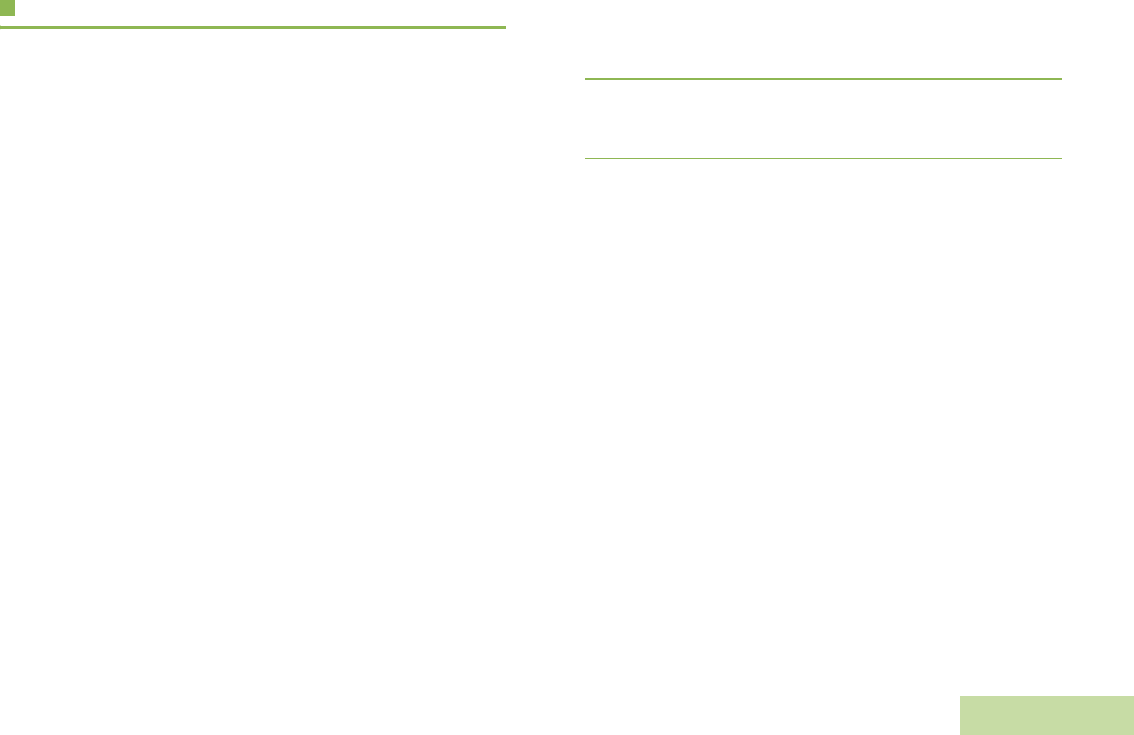
Advanced Features
English
37
Utilities
Using the Flip Display
This feature allows you to flip the content of the top display
upside down. It is particularly useful when you would like to read
the top display while the radio is still in the carry holder attached
to your belt.
Procedure:
Press and hold the preprogrammed Light button to flip the
display.
Selecting a Zone Bank
This feature allows twice as many zones to be accessed from a
switch, doubling the amount of switch positions.
Note: The Zone Select feature must to be preprogrammed to
the 3-position A-B-C switch, while the Zone Bank
feature must be preprogrammed to any side button or
Top (Orange) button before you can use this feature.
Procedure:
1 Use the preprogrammed Zone Bank button to toggle the
position between Bank 1 and Bank 2.
2 The top display shows the status icons (A, B, C, D, E or F) or
the zone name based on the bank and switch position
selected.
See Zone Bank 1 and Zone Bank 2 on page 12 for more
information on the status icons.
Selecting the Power Level
You can select the power level at which your radio transmits.
The radio always turns on to the default setting.
Note: This feature must be preprogrammed by a qualified
radio technician.
Settings:
• Select Low for a shorter transmitting distance and to
conserve power.
• Select High for a longer transmitting distance.










