User's Manual
Table Of Contents
- Declaration of Conformity
- Important Safety Information
- Software Version
- Computer Software Copyrights
- Documentation Copyrights
- Disclaimer
- Getting Started
- Preparing Your Radio for Use
- Identifying Radio Controls
- Identifying Status Indicators
- General Radio Operation
- Advanced Features
- Advanced Call Features
- Scan Lists
- Scan
- Call Alert Paging
- Emergency Operation
- Secure Operations
- Trunking System Controls
- Utilities
- Using the Flip Display
- Selecting a Zone Bank
- Selecting the Power Level
- Controlling the Display Backlight
- Turning Voice Mute On or Off
- Using the Time-Out Timer
- Using the Conventional Squelch Operation Features
- Using the PL Defeat Feature
- Using the Digital PTT ID Feature
- Using the Smart PTT Feature (Conventional Only)
- Voice Announcement
- Helpful Tips
- Accessories
- Appendix: Maritime Radio Use in the VHF Frequency Range
- Glossary
- Commercial Warranty
- Notes
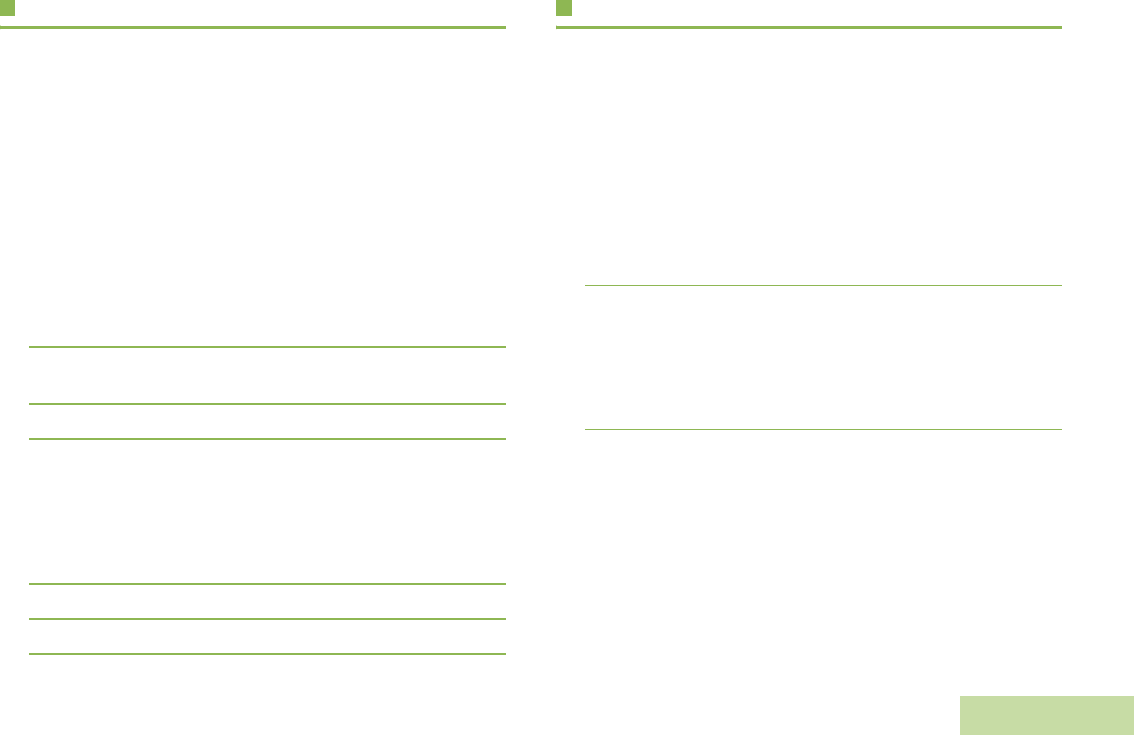
General Radio Operation
English
21
Making a Radio Call
You can select a zone, channel, or talkgroup by using:
• The preprogrammed Zone switch
• The Channel Selector Knob
Making a Talkgroup Call
To make a call to a group of users, your radio must be
configured as part of that talkgroup.
Procedure:
1 Turn the Channel Selector Knob to select the channel with
the desired talkgroup.
2 Hold the radio vertically 1 to 2 inches (2.5 to 5.0 cm) from
your mouth.
3 Press the PTT button to make the call.
4 ASTRO Conventional Only:
The LED lights up solid red. The display shows the
talkgroup alias or ID.
OR
Trunking Only:
The LED lights up solid red.
5 Speak clearly into the microphone.
6 Release the PTT button to listen.
Repeater or Direct Operation
The REPEATER operation increases the radio’s range by
connecting with other radios through a repeater. The transmit
and receive frequencies are different.
The DIRECT or “talkaround operation” allows you to bypass the
repeater and connect directly to another radio. The transmit and
receive frequencies are the same.
Procedure:
1 Press the preprogrammed Repeater/Direct switch to toggle
between talkaround and repeater modes.
2 The display shows RPTR MOD if the radio is currently in
Repeater mode.
OR
The display shows DIR MODE and the Talkaround icon if the
radio is currently in Direct mode (during conventional
operation only).










