User's Manual
Table Of Contents
- Declaration of Conformity
- Important Safety Information
- Software Version
- Computer Software Copyrights
- Documentation Copyrights
- Disclaimer
- Getting Started
- Preparing Your Radio for Use
- Identifying Radio Controls
- Identifying Status Indicators
- General Radio Operation
- Advanced Features
- Advanced Call Features
- Scan Lists
- Scan
- Call Alert Paging
- Emergency Operation
- Secure Operations
- Trunking System Controls
- Utilities
- Using the Flip Display
- Selecting a Zone Bank
- Selecting the Power Level
- Controlling the Display Backlight
- Turning Voice Mute On or Off
- Using the Time-Out Timer
- Using the Conventional Squelch Operation Features
- Using the PL Defeat Feature
- Using the Digital PTT ID Feature
- Using the Smart PTT Feature (Conventional Only)
- Voice Announcement
- Helpful Tips
- Accessories
- Appendix: Maritime Radio Use in the VHF Frequency Range
- Glossary
- Commercial Warranty
- Notes
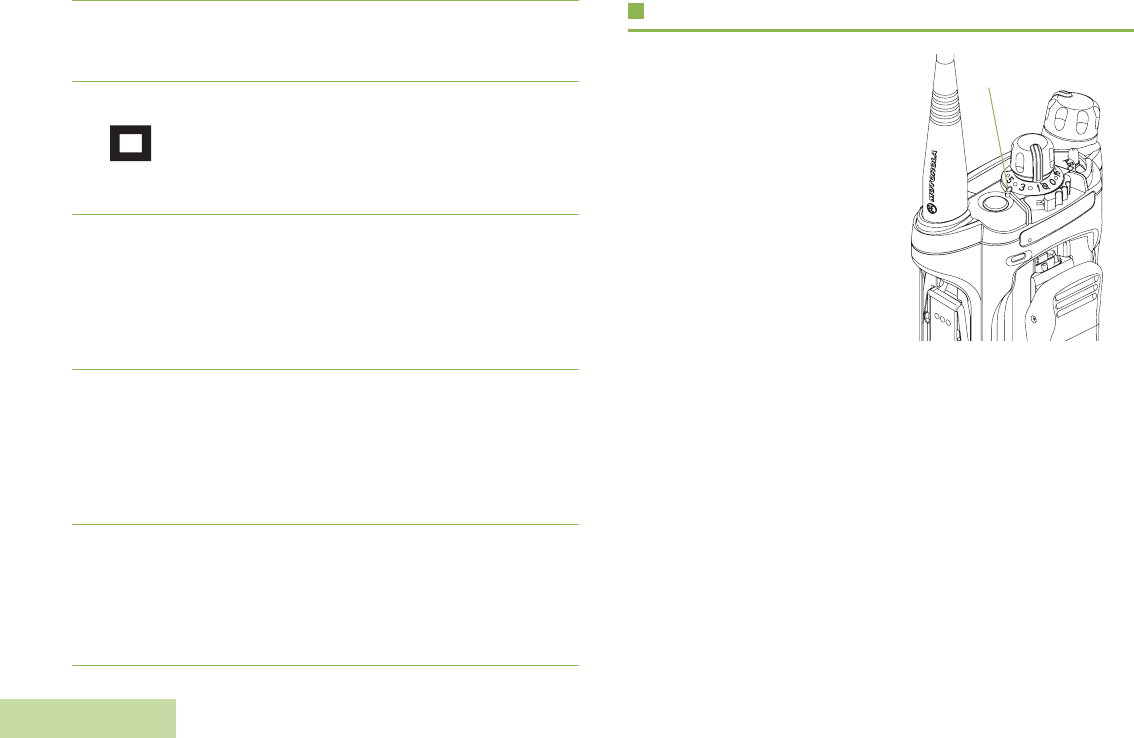
Identifying Status Indicators
English
12
LED Indicator
The LED indicator shows the
operational status of your radio.
Solid red – Radio is
transmitting.
Blinking red – Radio is
transmitting at low battery
condition.
Double blinking red – Radio is
in Emergency Mode.
Rapidly blinking red – Radio
has failed the self test upon
powering up or encountered a fatal error.
Solid yellow – Channel is busy.
Blinking yellow – Radio is receiving a secured transmission.
Solid green – Radio is powering up, or is on a non-priority
channel while in the Scan List Programming mode.
Blinking green – Radio is receiving an individual or telephone
call, or is on a Priority-Two channel while in the Scan List
Programming mode.
Rapidly blinking green – Radio is on a Priority-One channel
while in the Scan List Programming mode.
Vote Scan Enabled
The vote scan feature is enabled.
View/Program Mode
Radio is in the view or program mode.
• On steady = View mode
• Blinking = Program mode
Zone Bank 1
• A = Radio is in Zone 1.
• B = Radio is in Zone 2.
• C = Radio is in Zone 3.
Zone Bank 2
• D = Radio is in Zone 4.
• E = Radio is in Zone 5.
• F = Radio is in Zone 6.
Secure Operation
• On = Secure operation.
• Off = Clear operation.
• Blinking = Receiving an encrypted voice call.
I
Top Display
A or B
or C
D or E
or F
G
LED Indicator










