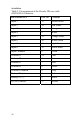User's Manual
The DIOS PIU and Piccolo-XR Units
Figure 21
Holster with a PIU.
Communicating With a Piccolo–XR Unit
1. Connect the PIU adapter RS232 port to the computer with
the FTN6597A cable (see Figure 22).
2. Connect the PIU adapter unit to an external 12VDC battery
or to an internal 9V battery. (See page 13 for power
options).
3. Connect the Piccolo–XR unit to an external 6VDC power
source. (See Power Connections on page 23.)
4. Use the P5 connector (communication) of the FKN8177A
cable to connect the Piccolo–XR unit to the Adapter port of
the PIU unit.
5. Use the Distributed I/O Service Toolkit to configure and
monitor the Piccolo–XR or to test its hardware.
For additional information, please refer to the online help of the
DIOS Service Toolkit.
31