User's Guide
Table Of Contents
- Heading1 - Computer Software Copyrights
- Heading1 - Safety
- Heading1 - Radio Overview
- Heading1 - Getting Started
- Heading1 - Scan
- Heading1 - Voice Operated Transmit (VOX)
- Heading1 - Voice Inversion Scrambling
- Heading1 - Front Panel Feature and Button Configuration Mode
- Heading1 - TPL and DPL Frequencies and Codes
- Heading1 - Warranty
- Heading1 - Accessories
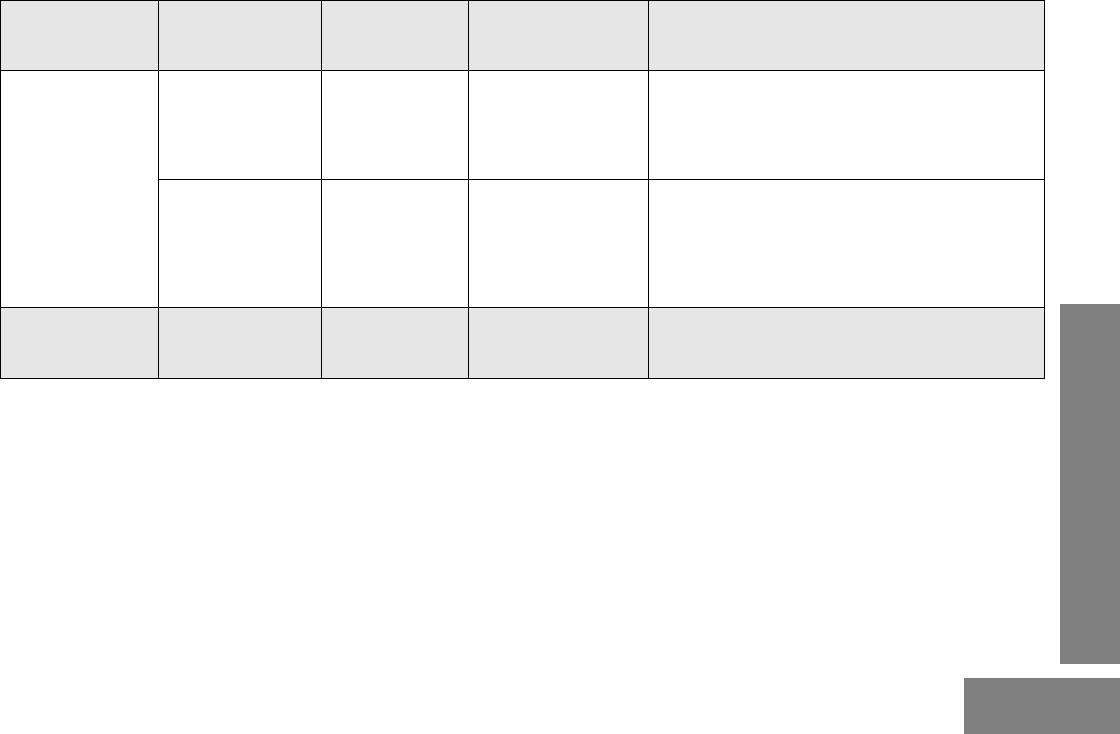
17
English
FRONT PANEL FEATURE AND
BUTTON CONFIGURATION MODE
Main Menu
1st Level
Sub-Menu
2nd Level
Sub-Menu
Settings Remarks
ACCESORY
(Accessory)
SPK GAIN
(External Speaker
Gain)
–
+2
+1
0
-1
-2
Allows you to adjust the external speaker loudness
when accessories are connected to radio. +2 will set the
external speaker gain to maximum level and -2 will set
the external speaker gain to minimum level.
MIC GAIN
(External
Microphone Gain)
–
+2
+1
0
-1
-2
Allows you to adjust the external
microphone sensitivity when accessories are connected
to radio.
+2 will set the external microphone sensitivity to
maximum level and -2 will set the external microphone
sensitivity to minimum level.
TONE VOL
(Alert Tone Volume)
– –
ON
OFF
Selects the alert tone volume preference.
Select OFF, if quiet operation is required.
Select ON, if working in a noisy environment.
Beacon LKP NALA.book Page 17 Thursday, January 29, 2009 2:31 PM










