User's Guide
Table Of Contents
- Contents
- Getting Started
- Using your C5te/F5te
- Motion Computing applications
- Motion Tablet Center
- Know Your Motion Tablet
- Entering text and using the handwriting panel
- Using the front panel buttons
- Connect an external monitor
- Using the built-in microphones
- Using the cameras
- Using the barcode scanner
- Using the RFID reader
- Using the battery
- Using Mobile Broadband with GPS
- Using the GPS receiver
- Using Bluetooth
- Using the fingerprint reader
- Using the smart card reader
- Using the SIM card slot
- Locating your serial number
- Backing up your system
- Restoring your system
- Finding other software
- Caring for your C5te/F5te
- Troubleshooting and FAQs
- Index
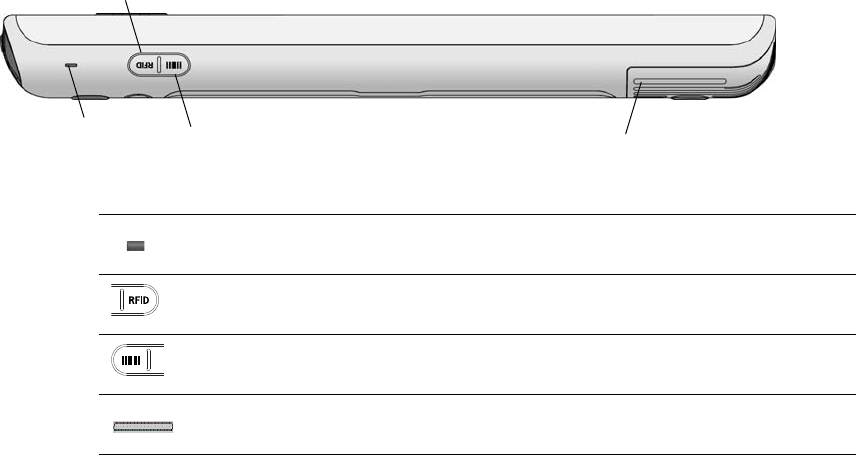
Chapter 1 Getting Started Overview of the C5te/F5te 9
Overview of the C5te/F5te
The following illustrations show the features available on the C5te/F5te Tablet PC.
Top side
RFID (optional)
status light
Shows the status of the RFID reader.
RFID reader
(optional) button
Use to trigger the RFID reader.
Barcode scanner
(optional) button
Use to trigger the barcode scanner.
Fan cover Protects the fan assembly.
Barcode
light
RFID button
scanner button
RFID status
Fan cover










