User's Guide
Table Of Contents
- Contents
- Getting Started
- Using your C5te/F5te
- Motion Computing applications
- Motion Tablet Center
- Know Your Motion Tablet
- Entering text and using the handwriting panel
- Using the front panel buttons
- Connect an external monitor
- Using the built-in microphones
- Using the cameras
- Using the barcode scanner
- Using the RFID reader
- Using the battery
- Using Mobile Broadband with GPS
- Using the GPS receiver
- Using Bluetooth
- Using the fingerprint reader
- Using the smart card reader
- Using the SIM card slot
- Locating your serial number
- Backing up your system
- Restoring your system
- Finding other software
- Caring for your C5te/F5te
- Troubleshooting and FAQs
- Index
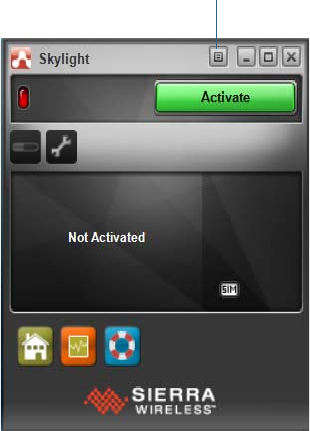
Chapter 2 Using your C5te/F5te Using the GPS receiver 45
Using the GPS receiver
Your Tablet PC may be equipped with an optional embedded Mobile Broadband with GPS
module. The GPS receiver provides the current location, altitude, heading, and horizontal
velocity of the tablet through Windows' Sensor Framework.
To use the GPS receiver, you do not need a network connection or an account with a Mobile
Broadband network carrier.
Using the discrete GPS receiver with WAAS, EGNOS, and MSAS
The discrete GPS receiver uses satellites to provide the current location, altitude, heading,
and horizontal velocity of the tablet through Windows' Sensor Framework and a virtual
communications port. There is no user interface for the discrete GPS receiver. The discrete
GPS receiver is always on whenever the tablet is powered on. The virtual communications
port assigned to the discrete GPS receiver by Windows can be viewed in the Control Panel
System Device Manager.
N
OTE: To use the discrete GPS receiver, you don’t need a network connection or an account with a
Mobile Broadband network carrier or service provider.
Menu button










