User's Guide
Table Of Contents
- Contents
- Getting Started
- Using your C5te/F5te
- Motion Computing applications
- Motion Tablet Center
- Know Your Motion Tablet
- Entering text and using the handwriting panel
- Using the front panel buttons
- Connect an external monitor
- Using the built-in microphones
- Using the cameras
- Using the barcode scanner
- Using the RFID reader
- Using the battery
- Using Mobile Broadband with GPS
- Using the GPS receiver
- Using Bluetooth
- Using the fingerprint reader
- Using the smart card reader
- Using the SIM card slot
- Locating your serial number
- Backing up your system
- Restoring your system
- Finding other software
- Caring for your C5te/F5te
- Troubleshooting and FAQs
- Index
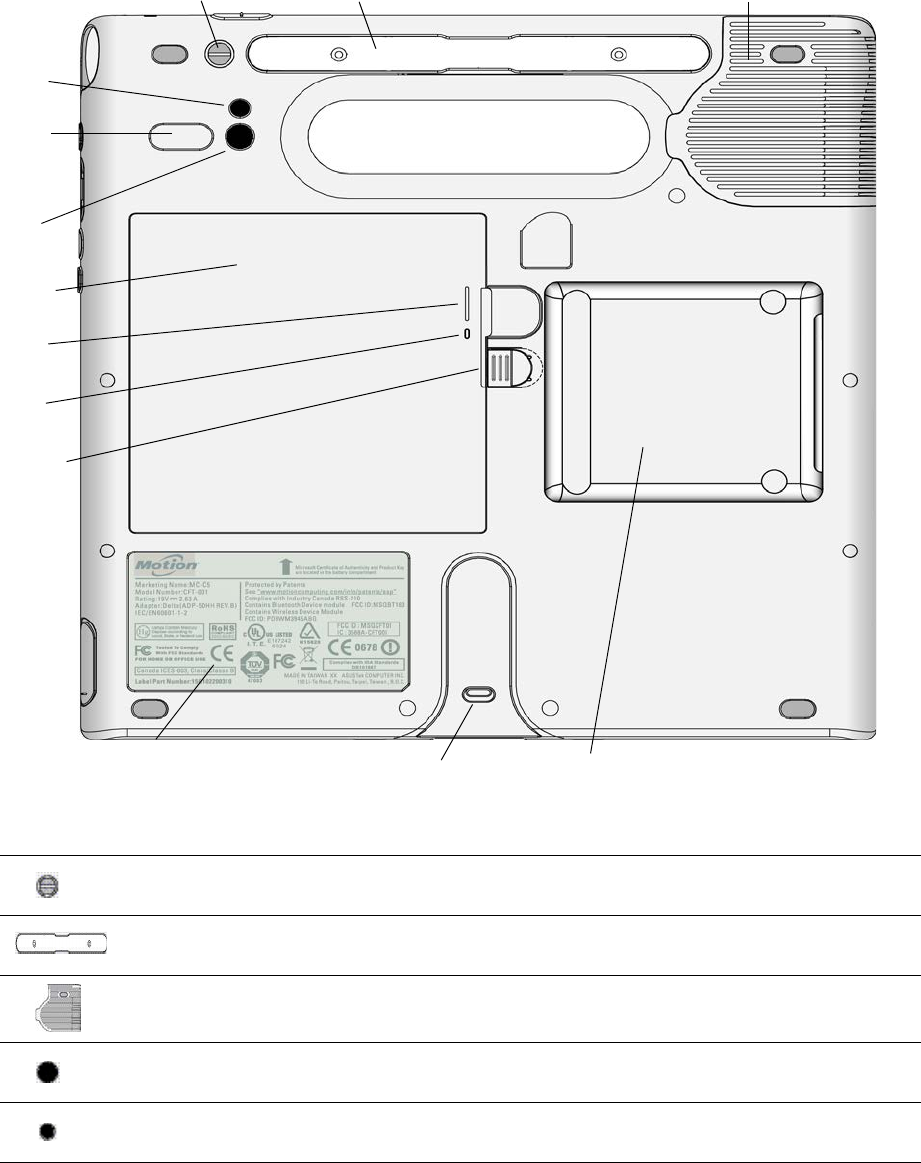
Chapter 1 Getting Started Overview of the C5te/F5te 12
Back
Pen tether Attach the pen tether.
Pen bay Use to store the pen when not in use.
Fan module
removable cover
Protects the fan assembly.
Rear camera lens
(optional)
Captures images to the hard drive.
Rear camera light
(optional)
Provides light for the documentation camera.
Pen tether Pen bay
camera
camera
Battery
Docking guide
Smart card reader
Battery
Regulatory label
Battery
gauge
door latch
Fan module
removable cover
light
Battery
gauge
button
lens
Rear
ligh
t
Rear
Speaker










