User's Guide
Table Of Contents
- Contents
- Getting Started
- Features
- Using the system
- Using Motion Dashboard
- Using the pen
- Using Tablet PC Input Panel
- Configuring pen options
- Enabling personalized handwriting recognition
- Using personalized handwriting recognition
- Configuring front panel buttons
- Using the display
- Using the bar code scanner
- Using the RFID reader
- Using the camera
- Using the smart card reader (optional)
- Using the built-in microphones
- Using speech recognition
- Using the battery
- Using power management
- Using Wi-Fi (802.11a/b/g)
- Using Mobile Broadband
- Using Bluetooth
- Using Motion OmniPass and the fingerprint reader
- Using Windows Security Center
- Setting up users and passwords
- Finding additional software
- Care and Maintenance
- Troubleshooting and Support
- Index
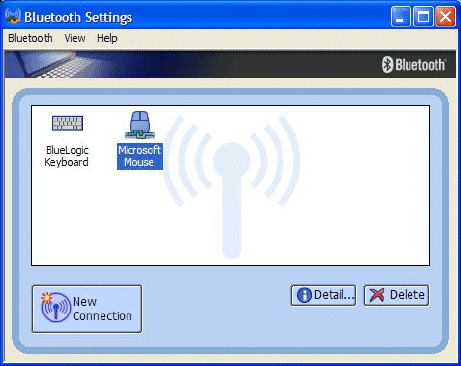
Chapter 3 Using the system 47
The Bluetooth device is ready to use. Paired devices are shown in the Bluetooth Settings
window. The following illustration shows a Bluetooth Settings window with a Bluetooth
keyboard and mouse.
If the device is not discovered…
If the Bluetooth device is not detected after multiple attempts, try the following:
• Ensure that Bluetooth is enabled (page 45).
• Ensure that the device you are adding is discoverable. See the manufacturer’s
documentation for more information.
• Ensure that the Bluetooth device has good batteries.
• For keyboards, mice, and printers, ensure that you select My device is set up and ready
to be found in the Add Bluetooth Device Wizard.
• For two computers transferring files, both computers must turn on the device transfer
wizard, although only the receiving computer needs to be discoverable. Tap the
Bluetooth icon and then Send a file or Receive a file. When you do this, discovery is
automatically turned on for the receiving computer.
• Check which Bluetooth devices are connected. In the notification area, tap the
Bluetooth icon and select Open Bluetooth Settings. In the Devices window, you will
see the Bluetooth devices that are currently connected.
If the system still cannot detect the Bluetooth device, contact the device manufacturer for
more information.










