User Manual
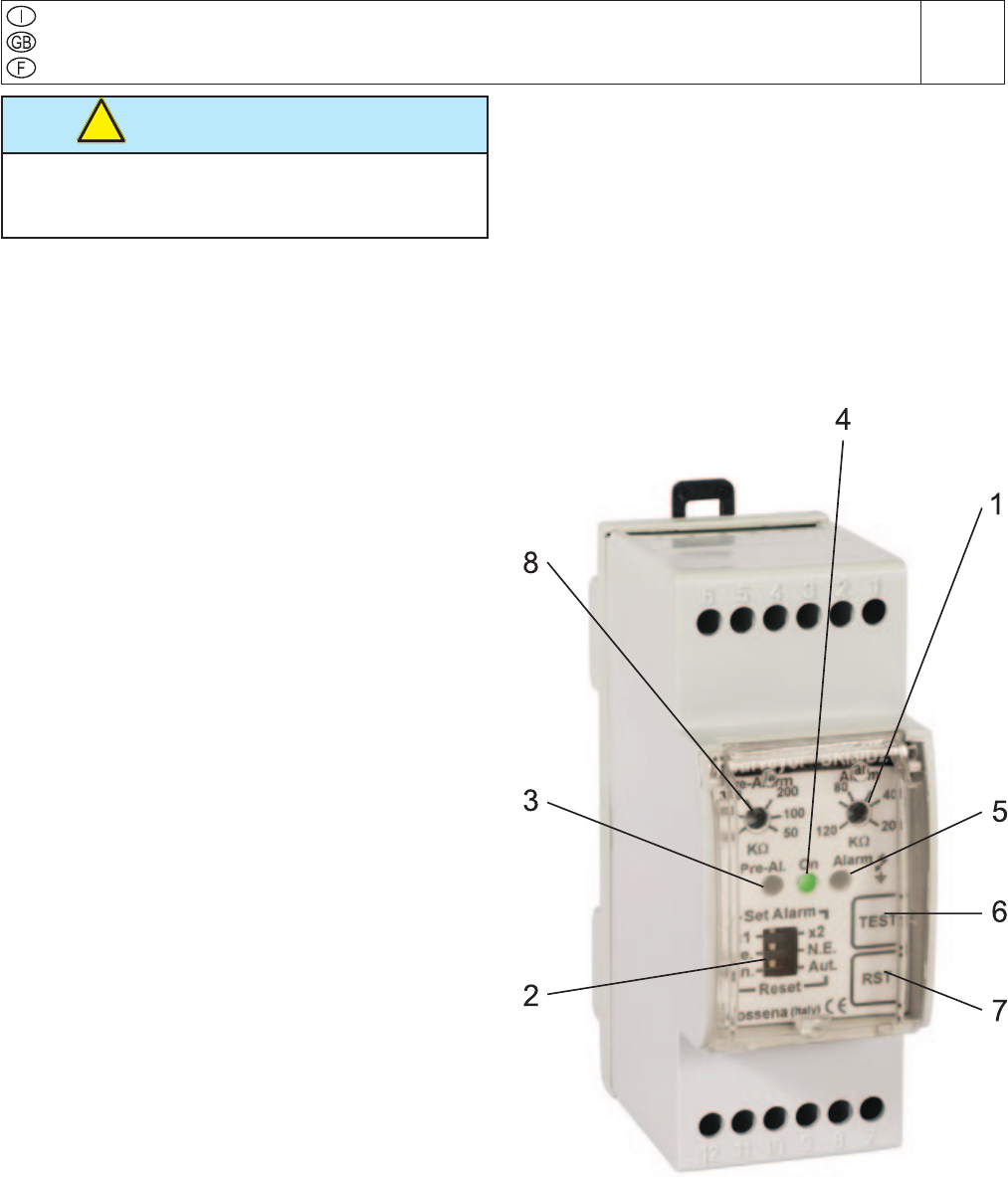
PROTECTIONS INSULATION MONITORING
M
39.10
REV.1-11/14
USE AS TROUBLE INDICATOR:
Placed on the front panel, the insulation monitor
(A3) is a device which controls continuously the
insulation of the generation a.c. circuits towards
the ground.
USE AS TROUBLE INDICATOR AND INTERVEN-
TION:
The insulation monitor controls a device (release
coil, contactor, etc.) which opens the whole circuit,
lifting voltage in the whole part of the machine a.c.
generation.
USE OF SRI3/D2 MODEL:
- To change the setting, please call our Technical
Assistance Department
- The warning light ON shows that the device is
powered.
- By pressing a long time (5 seconds) the Test
push-button, the ALARM and PRE-ALARM leds
will light on, releasing it the PRE ALARM led goes
off while the ALARM led remains lit. The pressure
on the Reset key brings the device back to initial
conditions.
- If the insulation resistance goes down below the
xed PRE ALARM value, the PRE ALARM led will
light up and switches the contact of PRE-ALARM.
If the insulation resistance goes down furtherly
and becomes inferior to the xed value for the
ALARM, the ALARM led lights and switches also
the contact of ALARM relay.
- After having checked the device and removed
the cause of the problem, re-establish the circuit
pressing the push-button RESET.
LEGEND:
1 Adjustment of Alarm threshold
2 Set-alarm dip-switches
3 Led, pre-allarm indication
4 Led , power indication
5 Led Alarm indication
6 Test push-button
7 Reset push-button
8 Adjustment of- PRE-ALARM threshold
NOTE
Don not intervene on the setting of the protection
switch. Before using the machine check the ON
warning lamp lighting.
!
25/05/01 M39GB










