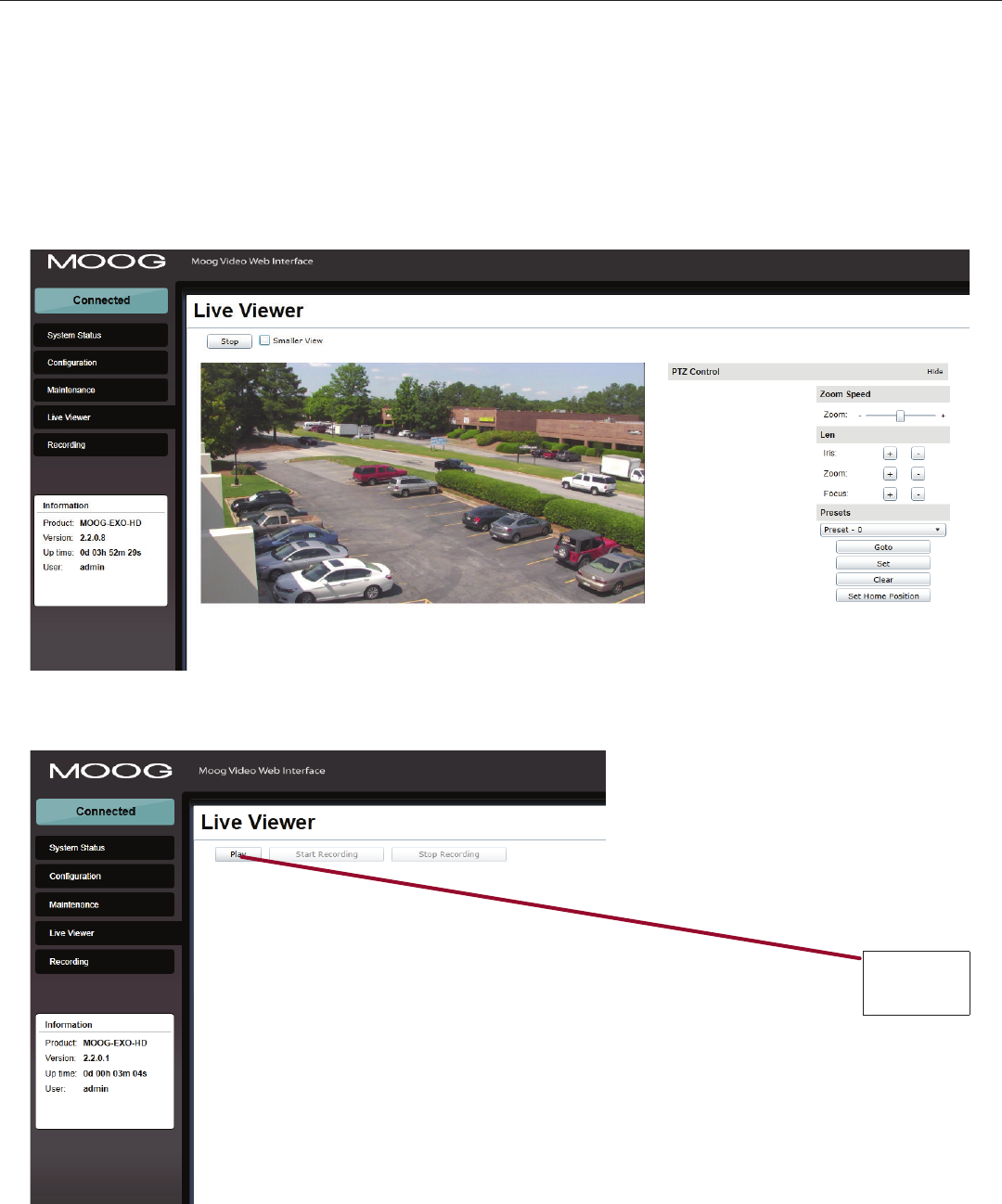
4.0.0 Live Viewer
Use Live View for:
• Live Camera View
• Start and Stop Recording
• Camera Control
• Setting Presets
• Adjust View Scale
To enable live you must activate by pressing the “Play” button.
To adjust viewing scale for 1024 x 768 monitor, press smaller view.
Play Button