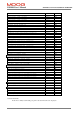User`s manual
SECTION 5: DS2100 FUNCTIONAL OVERVIEW
DS2100 User's Manual
C27750-001
0x2B00 /4 U32 event_log_size number of bytes used in event log since last power on
0x2B00 /16 U32 event_log_increment number of bytes used per entry in event log (currently 12)
0x2B00 /5 U16 event_log_current_position byte pointer to current position in event log
0x2B00 /8 U16 event_log_read_pointer byte pointer to position to read from in event log
Table 5.42 Error log access parameters
In order to read the data from the event log it is first necessary to find out the current position in the event log by
reading event_log_current_position. This indicates the address at which the next event log entry will be written. The
read pointer must then be set to a multiple of the event log increment less than the current position. Then the event
log data may be read. The time stamp must always be read before reading the data1 and data2 values since the
timestamp read is used to set up the data values to be read.
Successive entries may be read from the event log without setting the read pointer each time.
For example, to read the event log entries since the last power on:
1. read event_log_size
2. read event_log_increment
3. read event_log_position
4. set event_log_read_pointer to be (position – size)
5. read event_log_timestamp
6. read event_log_data1
7. read event_log_data2
8. repeat steps 5,6,7 (size / increment) times
To read the last 10 event log entries:
1. read event_log_increment
2. read event_log_position
3. set event_log_read_pointer to be (position – (10 * increment))
4. read event_log_timestamp
5. read event_log_data1
6. read event_log_data2
7. repeat steps 10 times