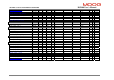User`s manual
SECTION 5: DS2100 FUNCTIONAL OVERVIEW DS2100 User's Manual
C27750-001 PAGE - 5-33 -
5.10 Digital Input and Output Functional Description
5.10.1 Digital Input Functionality
There are 8 digital inputs on the DS2100, numbered I1 to I8 on the DS2100 front-panel. The first digital input is
hardwired to always be used for drive enable, the drive can be enabled when this input is high, and the drive is
always disabled when this input is low. This digital input can additionally be configured with a function, but it still
retains its hardware enable function as well. The other 7 inputs are user-configurable. The user can configure: -
• Functionality associated with the input (e.g. manual mode input, limit switch input etc.)
• A debounce count, i.e. number of times the input must be seen to be set before functionality is executed
• Invert the logic of the digital input (e.g. if by default manual mode is when input is low can be inverted to
occur when input is high).
• Select either edge or level triggering
The parameters associated with inputs are listed below. Note that the names of the parameters are zero-indexed, but
that the numbers on the front-panel start at 1: -