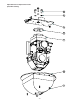Operating instructions
-6 -
IP Instructions
The factory default IP adress is 192.168.0.200.
See IP Ready camera instruction for installation details.
For Pan/Tilt control click on PTZ control icon in top right corner.
Pan/Tilt control contains standard pan/tilt/camera control
functions.
To save preset, pull down #1 preset, move camera to desired
position and then hit "save" to save preset.
You can store up to 18 presets. Adjusting "speed" setting will
correspondingly adjust dwell time when the preset is saved. Use
low numbers for longer dwell.
To modify camera setting, select preset "95." Set speed control
to "9," then use up/down and left/right to access sub-camera
menu.
Scroll to Exit
*Tour button will allow you to tour sequentially through presets.
Select
PreSets
Lens
Functions
Pan/Tilt
functions
(also used
to scroll
camera
menu)
Use to
save or
remove
PreSets