Manual
ImPORT PRESETS
Connect the iPad to a computer with iTunes.
Click on the iPad under the DEVICES mENU in iTunes.
Select the APPS TAb at the top of iTunes.
Scroll down until you see FILE SHARING.
Select Animoog from the FILE SHARING list.
Click the ADD bUTTON (From here you can search and select a presets folder
from your computer).
Once you have selected a preset or multiple presets, press OPEN.
Press the ImPORT PRESETS button in ANImOOG’S Setup menu.
Note: Specifications subject to change without notice.
Moog®, and Animoog® are registered trademarks of Moog Music Inc.
©2013 Moog Music Inc
MOOG MUSIC INC. 160 Broadway St. Asheville, NC 28801
P: (828) 251-0090 E: info@moogmusic.com W: www.moogmusic.com