Manual
CONFIGURATION TAb
bACKGROUND AUDIO: Toggles background audio on/off.
mOD STRIPS: Toggles the Pitch and Mod Strips displayed on the keyboard on/off.
OSCILLOSCOPE: Toggles the oscilloscope display on the X/Y Pad on/off.
RECORDER bEEP: Toggles the recorder metronome beeps on/off.
ImPORTING AND EXPORTING PRESETS
EXPORT PRESETS
Touch the EXPORT PRESETS button. All onboard presets are compressed into
a zip file that can be saved to your iTunes application’s iPad data folder.
Connect the iPad to a computer with iTunes.
Click on the iPad under the DEVICES mENU in iTunes.
Select the APPS TAb at the top of iTunes.
Scroll down until you see FILE SHARING.
Select ANImOOG from the FILE SHARING list (You should see the exported
presets in the Animoog Documents).
You can now select and save the file to your computer from here.