Manual
CONTROL
Control scales and adjusts the level of a SOURCE before
using it to modulate a DESTINATION, similar to a
volume control.
Touch the CONTROL menu to select a controller.
Adjust the AmOUNT knob to scale (positive) or
invert(negative) the Control. A setting of “0” means
no scaling or inversion will occur.
CONTROL AmOUNT
If the SOURCE is set to OFF, the
selected CONTROL is scaled by
the CONTROL AmOUNT knobs and
routed to the DESTINATION.
If a SOURCE has been selected,
the SOURCE AmOUNT sets the
initial modulation amount, and the
CONTROL AmOUNT scales the
minimum to maximum modulation sent
to a DESTINATION.
NOTE: If you simply want to send a
Modulation Source to a Destination with no
Control, select Off from the CONTROL menu.
DESTINATION
The DESTINATION menu allows you to select a
modulations final DESTINATION. Once selected, your
SOURCE and CONTROL will dynamically effect and
control the assigned DESTINATION parameter.