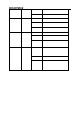User Manual
ADSL2/2+ Router
- 15 -
Chapter 3 Quick Setup
Since we are using computer to access Internet, we need to first
configure the computer and then log on to router’s management
interface (WEB UI) to configure the router through the configured
computer.
Select an appropriate way from the 2 options below to access your
router depending on your network knowledge: log in to the router’s
Web-based UI through “Setup Wizard” on the provided CD-ROM or
through a browser installed in your PC.
3.1 Logging on to your router’s web-based utility through
the “setup wizard” on provided CD-ROM
In this way, CD-ROM drive is needed, if your computer does not have
a CD-ROM driver, you will ha ve to use t he rout er ’s web-b ased u tility to
configure the router. For detailed illustration, refer to 3. 2.
A. First, you need to configure your PC. The procedures of the
example below (taken under Windows 7) instructs you in configuring
your PC.
1. Click the “Network” icon on your computer’s desktop, select
“Properties” in the appearing menu and then click” Open Network
and Sharing Center”.