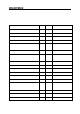User Manual
ADSL2/2+ Router
- 136 -
2. If the screen shows as below, it indicates the connection hasn’t
been established. Then please check the previous settings, the
power of the Router, and the cables between the Router and the
computer. Then try to set it again.
3. FAQ
Q: How do I judge whether ADSL connection is OK?
A: After the hardware is connected correctly, when the connection is
OK, the “ADSL-LINK” indicator of W300D will be always on; otherwise,
it will be flashing. Flashing indicates the connection is troubled or
wrong. Please consult your ISP or connect your cables again.
Q: I’m an ADSL user, but why sometimes I cannot access the
Internet?
A: Because ADSL adds high frequency digital signal to the low
frequency audio of common telephone line, any device added in the
connection between the telephone company and the ADSL filter will
jeopardize the normal data transmission. We recommend you avoid
connecting tele pho ne or oth er dev ice s before f ilt er.