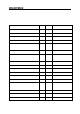User Manual
ADSL2/2+ Router
- 134 -
Can’t access
the Internet
● Make sure the above troubles are clear.
● Make sure the dial-up connection is established
and set up.
● Make sure the user
name and password are
right.
● If the dial-
up is OK, please make sure the IE
proxy server is configured properly.
● Please try opening multiple web pages
2. Verifying the Connection
First, click the start menu on the left bottom corner of your
computer desktop.
Then, input “cmd” in the search programs and file texts box and press
“enter’.