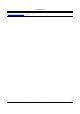User's Manual
InstallingȱtheȱSensorȱ
SpectraGuard
®
ȱEnterpriseȱInstallationȱGuideȱ
29
1. InsertȱtheȱtabsȱonȱtheȱtableȱstandȱintoȱtheȱslotsȱonȱtheȱsideȱofȱtheȱSensor,ȱasȱshownȱinȱtheȱillustration.ȱAlignȱtheȱcableȱ
routingȱcutȱoutȱtowardȱtheȱupperȱpartȱofȱtheȱstand.ȱ
ȱ
Figure 48. Inserting tabs on the table stand
2. ToȱlockȱtheȱstandȱtoȱtheȱSensor,ȱslideȱtheȱstandȱbackȱandȱtheȱSensorȱforward,ȱasȱshownȱhere:ȱ
ȱ
Figure 49. Locking the Stand to the Sensor
3. PlaceȱtheȱSensorȱandȱtableȱstandȱonȱtheȱtable.ȱ
ȱ
Figure 50. Sensor Mount on a Table
4. ConnectȱtheȱEthernetȱcableȱforȱpowerȱandȱnetworkȱconnectionȱtoȱtheȱLANȱportȱonȱtheȱbackȱofȱtheȱAP.ȱ
5.2.3 PowerȱupȱtheȱSensorȱ
AnȱSSȬ200ȬATȱSensorȱrunsȱonȱaȱ5VȱDCȱconnection.ȱUseȱtheȱpowerȱadapterȱprovidedȱtoȱpowerȱtheȱSensorȱfromȱanȱ110V~240Vȱ
50/60ȱHzȱACȱpowerȱconnection.ȱ
ToȱpowerȱupȱtheȱSensor,ȱperformȱtheȱfollowingȱsteps:ȱ