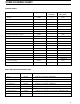User manual
9
CONTROLS
Oven Selector Control Knob (Fig. 5)
Conventional cooking, uses the top and bottom
elements. It is necessary to pre-heat the oven for
most dishes.
Top oven element only, enables you to finish off
dishes on the top only, if extra browning is
required.
Bottom oven element only, enables you to finish
off dishes on the bottom only, if extra browning is
required.
Grill - the oven door MUST be closed when
grilling. The grill cannot be used at the same
time as the oven.
Caution
Do not place pans, baking trays, dishes or aluminium
foil directly on the base of the oven. This could cause
a heat build-up which could affect the performance of
the oven and damage the oven enamel.
Oven Temperature Control Knob (Fig. 6)
COOKING
By turning the oven control knob clockwise, you
select the cooking temperature.
Temperature selection starts at 50°C and is marked
in 25°C increments up to maximum, where the
temperature at the centre of the oven will reach
approximately 250°C.
The thermostat controlling the temperature is totally
variable so it is possible to select temperatures
between those marked.
The MAX setting is particularly suitable for grilling.
Once the oven temperature has been selected, the
temperature light will come on and remain on until
the oven has reached the correct setting; after that, it
will cycle on and off with the thermostat showing that
the oven temperature is being maintained.
Fig. 5
Fig. 6
FO 0765
FO 0910
0
100
50
150
200
m
a
x