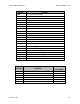Data Sheet
Sensor Documentation Modern Robotics, Inc.
Version 1.4.3 35
Register
Function
0x00
Sensor Firmware Revision
0x01
Manufacturer Code
0x02
Sensor ID Code
0x03
Not Used
0x04
Color Number
0x05
Red Strength
0x06
Green Strength
0x07
Blue Strength
Color Value
Function
N/A
Hall Effect changes LED ( RED/BLUE/OFF)
0
LEDs OFF
1
Red
2
Green
3
Yellow
4
Blue
5
Purple
6
Teal
7
White
8
Custom Color
Color Number:
The color number represents the color the Color Beacon will display. Values 0-7 display
the colors as listed in the chart above. A value of 8 creates a custom color.
Custom Color:
A custom color is created by entering a value of 8 into the color number register. Then
using a 0-255 (0x00-0xFF) value, enter the Red (0x05), Green (0x06), and Blue (0x07)
strength values into the corresponding registers.
Hall Effect Red/Blue Beacon:
The Hall Effect sensor is located in the left side of the sensors (wire point toward you).
By holding a magnet over the top of the sensor it will blink green. After the green blink
the beacon will be set to red, blue or off. This can be done at any time and will overwrite
any custom color or color number. When the beacon is red or blue from the Hall Effects
sensor, the beacon will not be able to be changed from code. The beacon will need to
be disconnected and reconnected, or switched to the off mode using a magnet.