User Manual
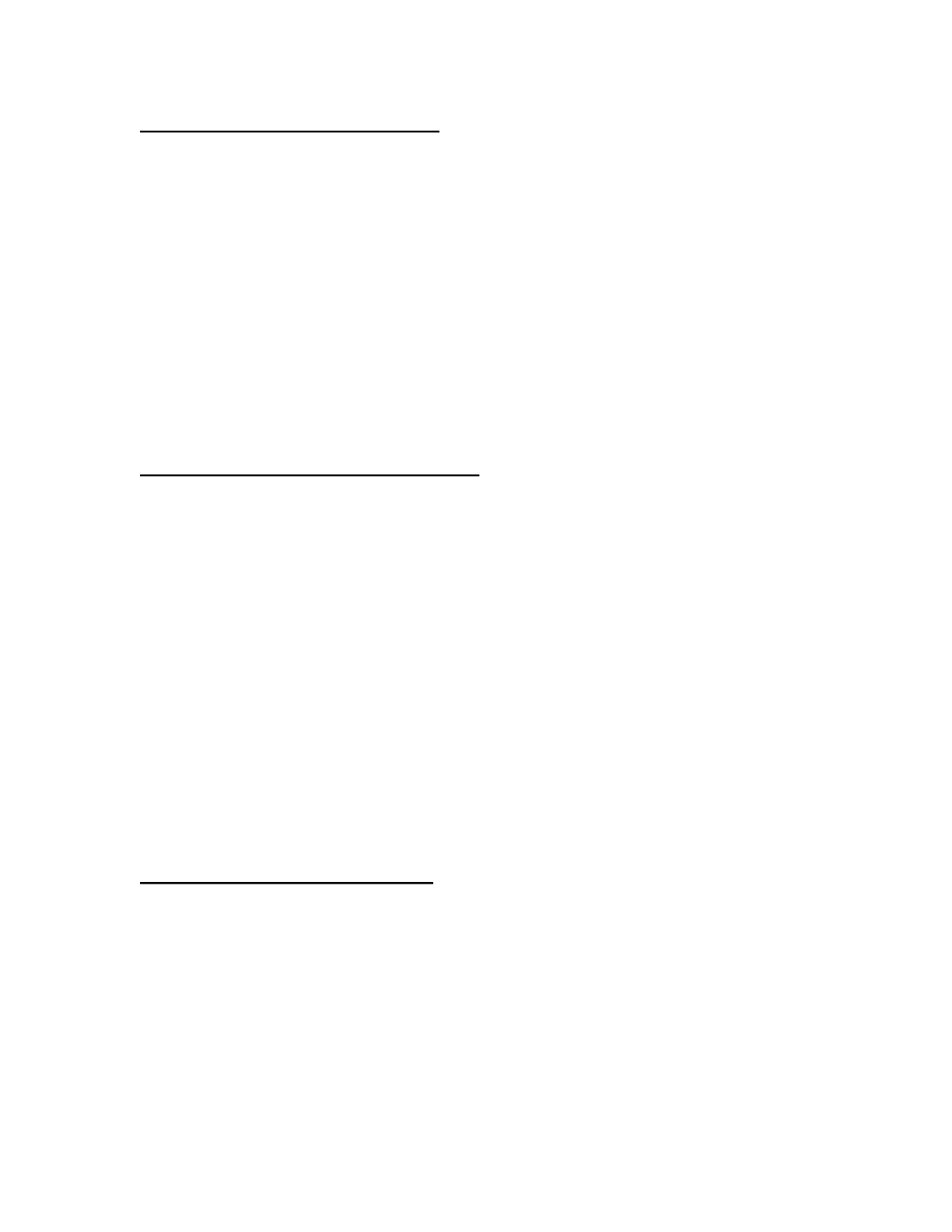
ProdigyAdvanceSquaredHandheldThe“Shift”buttononthehandheldletsyou
accessaccessoryfunctionsF10toF28,withouthavingtouseanotherbuttonasadouble
shiftbutton.Toaccessthesehigherfunctions;pressthe“Shift”buttononce.“SFT”,
showsonyourdisplay.Inputthenumbersofthefunctionyouwanttoaccess.Example
“Shift”button+“1”+“9”=Function19.Thefunction,[ifapplicabletoyourdecoder],
shouldactivate,and“SFT”onyourdisplaywilldisappear.Theabovewillalsobethe
sameforProdigyAdvancehandheldsthathavebeenupgradedfortheMTHK4/NMRA
F28features.
IfyouwantallofthefeaturesoftheProdigyAdvance,[exceptthecurrentoutput],for
yourExpressDCCsystem,allyouhavetodoispurchasean“Advanced”handheld,
[part#0001407,orthenewProdigyAdvanceSquaredhandheld].
Ifyoualso wantto bringyourcurrentoutputuptotheAdvance’s,purchasethe
ProdigyAdvanceDistrictBooster,[part#0001505].
USINGTHE“READBACK”FEATURE
The“ReadBack”FeatureoftheAdvanceortheExpress,oranyotherDCCsystemisnot
a100percenteffective.Therearesomeissuesinvolvedwiththisfeature:
Itcanonlybedoneona“ProgramTrack”.
Someolderdecodersdonotsupportorcannotbereadback.
Mostnewersounddecoders,duetoahighercapacitanceintheirdesign,cannotberead
back.
JustbecauseyoudogetareadingofaCVduringreadbackanditlooksabitstrange,do
notrelyonthisreadingasthecorrectvalueintheCVyouaretryingtoread.
ItmighttakeacoupleoftriestoreadbacktheCVtogetthecorrectreading.
“255”isusuallyanerrormessageandnotacorrectreading.
Thebestwaytoknowwhatisinyourloco’sCV’sistomaintainalogofeachLocoand
it’sdecoder.ThiswayyouknowwhatvaluesareineachCV,andupdatethelogifyou
changeaCVvalueinthatdecoder.Thiswillhelpyoukeeptrackofchanges,thatyou
madeinthedecoderandhowthelocorespondedtothesechangesforthebetterorworse.
ProdigyExpressandReverseLoops
TheProdigyExpressbecauseofit’sloweroutputrating,[1.6amp.],isverysensitiveto
shortcircuitsonthelayout.Itwilldisplaythe“SvdA”messageonthedisplaywhena
shortcircuitoroverloadconditionhappensonthelayout.Whenthisoccurs,unplugthe
cablefromthebottomofthehandheld,waitapprox.12seconds,thenplugthecable
backintoregaincontrolofyourloco[s].Themessageshouldbegone.Ifnotthereis
mostlikelyaproblemsomewhereonyourlayout.Youwillalsogetthismessagewhen
usingareverseloopcontrollersuchasourAD520ReverseLoopController.Thereverse
loopcontrolleractsasamomentaryshortcircuitasthelocopassesovertheinsulated
gapsinthereverseloop.Thissituationcangetannoyingeverytimethelocogoesthrough










