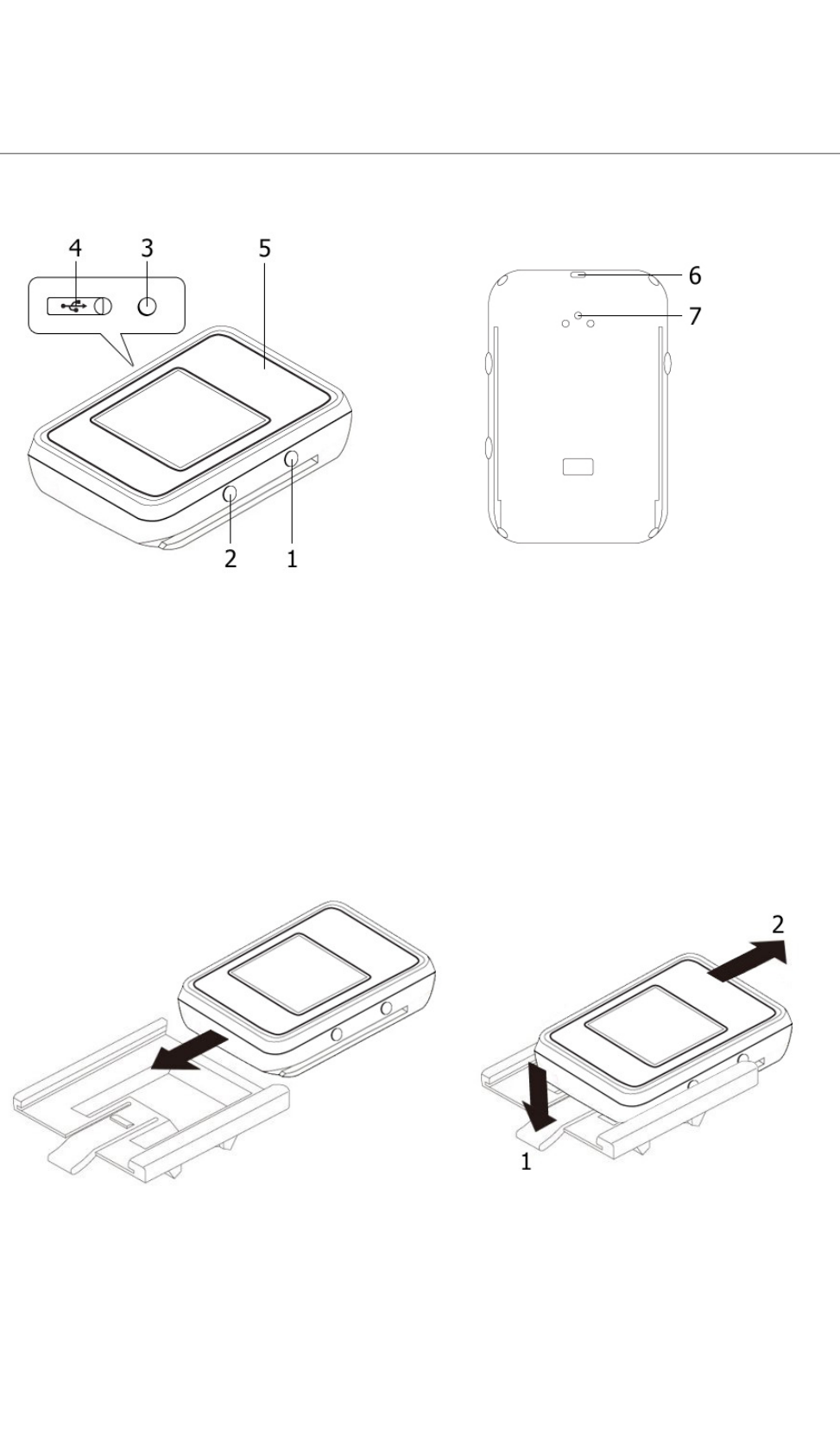GPS Device Overview Page 1 of 2 GPS Computer Buttons Front view 1. 2. 3. 4. 5. 6. 7. Back view Up Down Menu USB Port GPS Carrying Strap Hole Speaker Note: Please make sure USB port is securely sealed to prevent unexpected water inleakage. Bike Mount Attach to a bike mount Dettach from a bike mount 1. Press down the wrench on the bike mount. 2. Slide out the GPS Computer as directed. Power/Menu button mk:@MSITStore:C:\Documents%20and%20Settings\Paul1106\桌面\Travel%20&%2...
GPS Device Overview Page 2 of 2 1. When the GPS device is turned off or in Clock mode, pressing the Power/Menu button for 2 seconds turns ON the GPS device. 2. When the GPS device is turned on, pressing the Power/Menu button for 2 seconds brings up the main menu. Selecting Mode & Power > Power Off option from the main menu allows you to turn OFF the GPS device. 3. When the GPS device is powered on, long pressing the Power/Menu button for 2 seconds brings up the main menu.
Heart Rate Monitor Overview Page 1 of 2 Heart Rate Monitor Note: This is an accessory available for purhcase optionally. 1. Electrodes 2. Fastening buttons How to wear the Heart Rate Monitor 1. 2. 3. 1. Wet the electrodes as shown above. 2. Fasten up with the clips on both ends. Adjust the strap to assure it's not too tight or loose, so as to detect accurate heart rate data. 3. Wear it slightly below your chest.
Heart Rate Monitor Overview 1. 2. 3. 4. Page 2 of 2 Detach the Heart Rate Monitor from the strap. Use a coin to unclinch the back cover. Remove the battery inside with a new one. Close the back cover onto the device. Note: Please make sure the back cover is securely sealed to prevent unexpected water leakage. Next mk:@MSITStore:C:\Documents%20and%20Settings\Paul1106\桌面\Travel%20&%2...
GT800_get started Page 1 of 2 Getting Started with GPS Device To get started with the GPS device, please follow the steps described below: 1. Install Travel & Sports Suite software from the CD. 2. Connect the GPS device to your PC using the USB cable. 3. Keep the GPS device connected to PC and charge for at least 4 hours prior to first use. 4. Unplug the GPS device from PC once fully charged, and press the Power/Menu button for 2 seconds to power on. 5.
GT800_get started Page 2 of 2 (Available for purchase optionally) Next mk:@MSITStore:C:\Documents%20and%20Settings\Paul1106\桌面\Travel%20&%2...
GT800_menus Page 1 of 6 Main Menu 1. On the main display, long press the Menu button for 2 seconds to return to the main menu. 2. Use the Up and Down buttons to toggle between menu pages, and then press the Menu button once to select your option. 3. To exit the main menu without selecting any option, long press the Menu button for 2 seconds. Note: Menu pages will vary upon different models and firmware versions.
GT800_menus Page 2 of 6 General Setup Language User Profile Log Interval Power Saving This allows you to choose a language for screen display. This allows you to input your basic information, including Gender, Height, Weight and Age. This allows you to set the log interval by using the Up and Down buttons. This allows you to activate/de-activate the power saving feature. When power saving is ON, GPS precision will be lower, while GPS precision is higher when it is OFF.
GT800_menus Page 3 of 6 Unit Options Sound Device Reset This allows you to select either Metric (km) or Imperial (mile) standard as the measurement unit. This allows you to turn On/Off the sound alert. This resets all the device settings back to factory default values, while all data stored in memory will also be cleared. Alert Setup Heart Rate Alert Duration This allows you to set up a maximum and a minimum heart rate value (bpm) for alert.
GT800_menus Calibration Screen Page 4 of 6 This allows you to calibrate Pedometer Sensitivity, Auto Pause, and Altimeter. Note: Altimeter option is only available in "Pro" models where barometric altimeter is available. Pedometer Sensitivity Adjust the sensitivity of the pedometer function. Auto Pause Use the Up and Note: Down buttons to set a speed value 1. Configuration of 0 km/h will disable Auto Pause in km/h. function. 2.
GT800_menus Page 5 of 6 Rotate History This allows you to look up a list of history logs. Press the Power/Menu button and select History to see more options. Five types of history logs are available for selection: Laps, Odometer, Pedometer, GPS Records, and Calories. Each history log page displays different GPS data: Laps GPS Records Calories This page includes the data of Lap Time, Distance, and Speed logged for each lap.
GT800_menus Page 6 of 6 Next mk:@MSITStore:C:\Documents%20and%20Settings\Paul1106\桌面\Travel%20&%2...
GT800_display Page 1 of 3 GPS Main Display Icon Illustration Current time Number of satellites detected Battery power indication Bluetooth (solid: connected; gray: connecting or scanning; invisible: turned off) Function Page Self-defined function page To create your own page, you may use the following available data fields: Speed, Distance, Elapsed, Avg. Speed, Max. Speed, Pace, Pedometer, Altitude, Grade, Ascent (Total Ascent), Descent (Total Descent), GPS, POI, Calories, Heart Rate, Avg.
GT800_display Page 2 of 3 and altitude difference (e.g. 165 m). Press Menu button once, and press down either the Up or Down button to scroll/browse through all POI records. Don't let go of the button until you find the POI you want to start navigation with. To return to previous display screen, press the Menu button once. Track 001 ~ 100 indicate those POI records uploaded from Route Planner; 101 ~ 999 indicate those POI records logged in the device.
GT800_display Page 3 of 3 mk:@MSITStore:C:\Documents%20and%20Settings\Paul1106\桌面\Travel%20&%2...
GT800_get started Page 1 of 1 Heart Rate Heart Rate is the avearge number of heart beats per minute. It is important to know more about heart rate measurements and use the heart rate charts to understand and help improve your overall cardio fitness. 1. What is Maximum Heart Rate? A Maximum Heart Rate (Max HR) is the highest number of beats your heart contracts within a minute. Max HR is useful when measuring training intensity and level of exercise. 2.
FCC Warning Page 1 of 1 FCC Compliance and Advisory Statement This device complies with Part 15 of the FCC rules. Operation is subject to the following two conditions: (1) this device may not cause harmful interference, and (2) this device must accept any interference received, including interference that may cause undesired operation. This equipment has been tested and found to comply with the limits for a Class B digital device, according to Part 15 of the FCC rules.