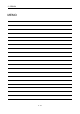Instruction manual
4 - 5
4 INSTALLATION AND WIRING
(2) Module mounting position
Keep the clearances shown below between the top/bottom faces of the module
and other structures or parts to ensure good ventilation and facilitate module
replacement.
(Note): It is impossible to mount the main base unit by DIN rail.
5mm(0.20inch)
or more
(Note-1)
MITSUBISHI
Top of panel or wiring duct
Base unit
Motion CPU module Motion CPU module
100mm
(3.94inch)
or more
Door
(Note-2)
Panel
5mm(0.20inch)
or more
(Note-1): 20mm (0.79inch) or more when the adjacent module is not removed and the extension cable is connected.
(Note-2): Q173DSCPU/Q172DSCPU use 70mm (2.76inch) or more
Q173DCPU(-S1)/Q172DCPU(-S1) use 100mm (3.94inch) or more
40mm
(1.57inch)
or more
(3) Module mounting orientation
(a) Mount the Motion controller in the orientation shown below to ensure good
ventilation for heat release.
(b) Do not use it in either of the orientations shown below.
Vertical
Flat Upside down