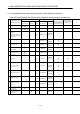Instruction manual
9 - 8
9 REAL MODE/VIRTUAL MODE SWITCHING AND STOP/RE-START
(b) Motion control step in the real mode
Example of Motion SFC program is shown below.
ABS-1
Axis 1, 20000PLS
Speed 2000PLS/s
END
!PX000*!M2001
PX000*!M2043*!M2044*!M2001
G10
G20
K10
Real mode example
Real mode
1 axis linear control
Axis used................ Axis 1
End address............ 20000[PLS]
Positioning speed......... 2000[PLS/s]
PX000 turn on, real mode/virtual mode
switching request and switching status
turn off, and axis 1 start accept flag turn off.
Wait until PX000 and axis 1 start accept flag
turn off.
(Note) : Example of the above Motion SFC program is started using the automatic start or PLC program.
(2) M2043 processing during the TEST mode using MT Developer
M2043 ON/OFF (Real mode/virtual mode switching request) is ignored during the
test mode using MT Developer.
Real mode/virtual mode switching can be executed using MT Developer, during
TEST mode operation using MT Developer.
The real mode/virtual mode switching status flag (M2044) is turned off/on with
the real mode/virtual mode.
REMARK
The same check as the "M2043 (OFF ON/ON OFF)" is also executed at the
real mode/virtual mode switching using MT Developer.
(Refer to Sections 9.1 and 9.2)