User`s manual
Table Of Contents
- SAFETY PRECAUTIONS
- CONDITIONS OF USE FOR THE PRODUCT
- REVISIONS
- INTRODUCTION
- CONTENTS
- ABOUT MANUALS
- HOW TO USE THIS MANUAL
- ABOUT THE GENERIC TERMS AND ABBREVIATIONS
- PACKING LIST
- 1. OVERVIEW
- 2. SYSTEM CONFIGURATION
- 3. FUNCTION LIST
- 4. INSTALLATION AND UNINSTALLATION
- 5. SCREEN MAKEUP AND BASIC OPERATIONS
- 6. PROJECT CREATION
- 7. SYSTEM CHECKING FROM PERIPHERAL DEVICE
- 8. DATA SETTING
- 9. WRITING TO/READING OF/VERIFICATION OF POSITIONING MODULE DATA
- 10. POSITIONING DEBUGGING
- 11. USEFUL FUNCTIONS
- APPENDIX
- Appendix 1 Read from Module/Write to Module Reference Processing Times
- Appendix 2 Restrictions Depending on Function Version of QD75
- Appendix 3 Functions Added to/Changed from the Previous Versions
- Appendix 4 Uninstalling the License Key FD
- Appendix 5 Parameter Names Shown in GX Configurator-QP Screens and Manuals
- INDEX
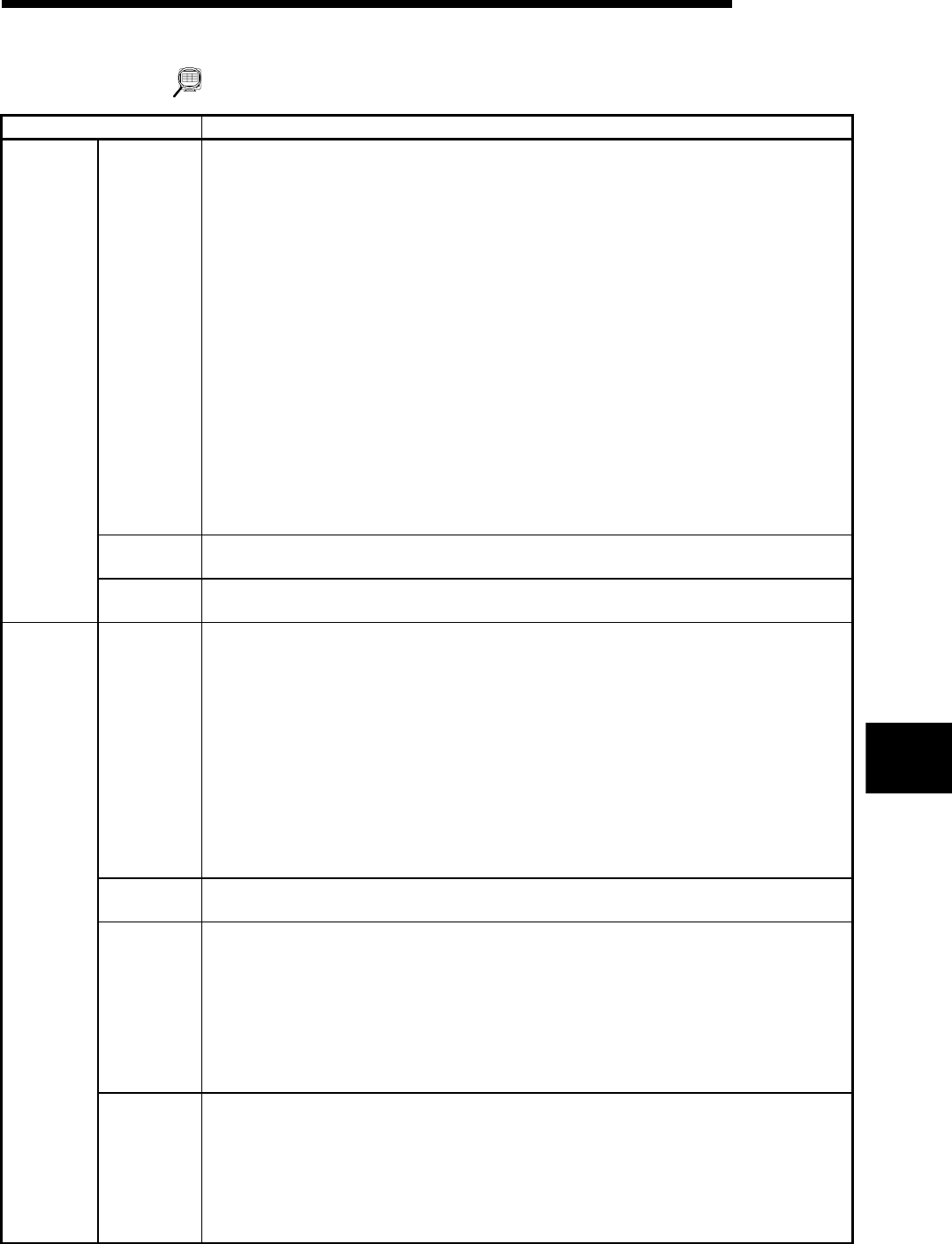
7 - 2 7 - 2
MELSOFT
7. SYSTEM CHECKING FROM PERIPHERAL DEVICE
DISPLAY/SETTING DATA
Item Description
Interface
Choose the type of the personal computer side interface.
[For QD75 projects]
"RS-232C", "USB", "Ethernet direct", or "Q series bus" can be selected.
When using a PC CPU module, select "Q series bus".
When "Ladder logic test" is selected for the programmable controller side interface, the
personal computer side interface cannot be selected.
[For LD75/LD77 projects]
"RS-232C", "USB", or "Ethernet direct" can be selected.
When "RS-232C" is selected for the personal computer side interface, "PLC" is selected for
the programmable controller side interface, and the personal computer is directly connected
to the LCPU using RS-232 cable, an RS-232 adapter (optional item) is required.
When "via GOT transparent mode" is selected for the programmable controller side interface,
"RS-232C" or "USB" can be set for the personal computer side interface.
Since settable items depend on the selection status of "via GOT transparent mode", if the
item is selected, reconfigure the settings.
When "Serial communication" is selected for the programmable controller side interface and
"via GOT transparent mode" is not selected, the personal computer side interface is fixed to
"RS-232C".
COM setting
Choose a COM port when the personal computer side interface is “RS-232C”.
The selection range is "COM1" to "COM10".
PC
Transmission
speed
Choose a transmission speed when the personal computer side interface is “RS-232C”.
The selection range is "9.6kbps" to "115.2kbps".
Interface
Choose the type of the programmable controller to be connected.
[For QD75 projects]
"PLC", "Serial communication" or, "Ladder logic test" can be selected.
When connecting via Q corresponding serial communication module, select "Serial
communication". When connecting to GX Simulator, select "Ladder logic test". (Start GX
Simulator from GX Developer beforehand.)
When "Q series bus" is set for the personal computer side interface, the PLC side interface
is fixed to "PLC".
[For LD75/LD77 projects]
"PLC" or "Serial communication" can be selected.
When connecting via L corresponding serial communication module, select "Serial
communication".
PLC type
Select the model of the control CPU of the positioning module to communicate with or
"Remote I/O".
Multi PLC
specification
Select the CPU No. of the control CPU of the positioning module to communicate with in a
multiple CPU system configuration.
[For QD75 projects]
"Non-choice", "PLC No.1", "PLC No.2", "PLC No.3", or "PLC No.4" can be selected. For a
single CPU system configuration, select "Non-choice" or "PLC No. 1".
[For LD75/LD77 projects]
Since the projects are not supported in the multiple CPU system configuration, this item is
fixed to "Non-choice".
PLC
via GOT
transparent
mode
Select this item when connecting GX Configurator-QP to the programmable controller via
GOT1000 series.
This item can be selected when "RS-232C" or "USB" is chosen in the personal computer
side interface, and "PLC" or "Serial communication" is chosen in the programmable controller
side interface.
When choosing "via GOT transparent mode", select a CPU module that supports the GOT
transparent mode (other than "Remote I/O" and "Q12DCCPU-V").
7










