User`s manual
Table Of Contents
- SAFETY PRECAUTIONS
- CONDITIONS OF USE FOR THE PRODUCT
- REVISIONS
- INTRODUCTION
- CONTENTS
- ABOUT MANUALS
- HOW TO USE THIS MANUAL
- ABOUT THE GENERIC TERMS AND ABBREVIATIONS
- PACKING LIST
- 1. OVERVIEW
- 2. SYSTEM CONFIGURATION
- 3. FUNCTION LIST
- 4. INSTALLATION AND UNINSTALLATION
- 5. SCREEN MAKEUP AND BASIC OPERATIONS
- 6. PROJECT CREATION
- 7. SYSTEM CHECKING FROM PERIPHERAL DEVICE
- 8. DATA SETTING
- 9. WRITING TO/READING OF/VERIFICATION OF POSITIONING MODULE DATA
- 10. POSITIONING DEBUGGING
- 11. USEFUL FUNCTIONS
- APPENDIX
- Appendix 1 Read from Module/Write to Module Reference Processing Times
- Appendix 2 Restrictions Depending on Function Version of QD75
- Appendix 3 Functions Added to/Changed from the Previous Versions
- Appendix 4 Uninstalling the License Key FD
- Appendix 5 Parameter Names Shown in GX Configurator-QP Screens and Manuals
- INDEX
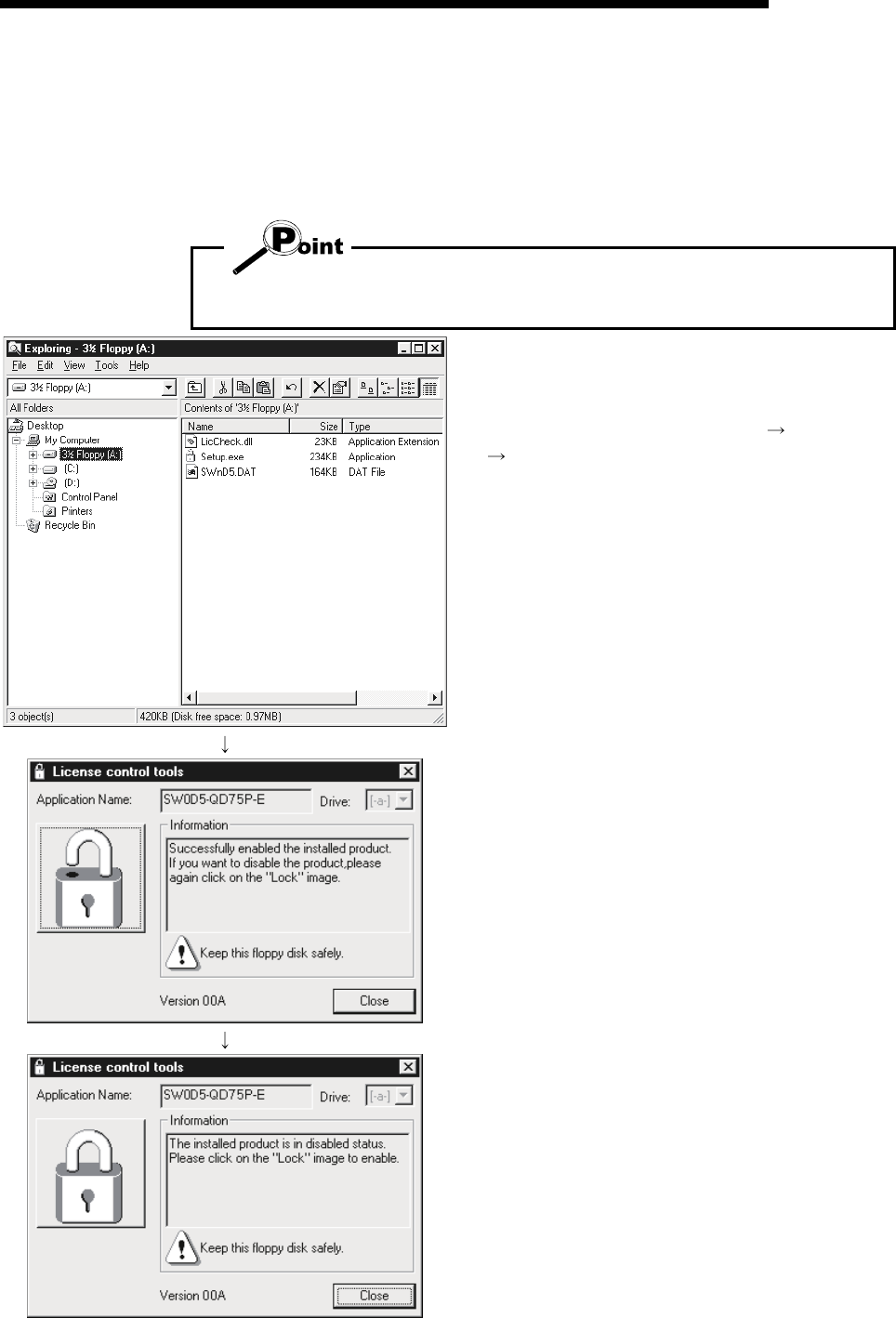
Appendix - 4 Appendix - 4
MELSOFT
A
PPENDICES
Appendix 4 Uninstalling the License Key FD
At installation of this product, uninstall the license key FD if the license key FD of an
older version of GX Configurator-QP is valid.
If the license key FD remains valid, this product can be installed but the license right of
the older version of GX Configurator-QP is decreased by 1.
Uninstallation of the license key FD requires the same license key FD as used for
installation.
1) Start Explorer and click the drive where the
license key FD is inserted.
Double-click "Setup.exe".
To display Explorer, choose [Start]
[Programs]
[Windows Explorer].
2) Click the picture of the open lock.
3) Click the "Close" button.










