User`s manual
Table Of Contents
- SAFETY PRECAUTIONS
- CONDITIONS OF USE FOR THE PRODUCT
- REVISIONS
- INTRODUCTION
- CONTENTS
- ABOUT MANUALS
- HOW TO USE THIS MANUAL
- ABOUT THE GENERIC TERMS AND ABBREVIATIONS
- PACKING LIST
- 1. OVERVIEW
- 2. SYSTEM CONFIGURATION
- 3. FUNCTION LIST
- 4. INSTALLATION AND UNINSTALLATION
- 5. SCREEN MAKEUP AND BASIC OPERATIONS
- 6. PROJECT CREATION
- 7. SYSTEM CHECKING FROM PERIPHERAL DEVICE
- 8. DATA SETTING
- 9. WRITING TO/READING OF/VERIFICATION OF POSITIONING MODULE DATA
- 10. POSITIONING DEBUGGING
- 11. USEFUL FUNCTIONS
- APPENDIX
- Appendix 1 Read from Module/Write to Module Reference Processing Times
- Appendix 2 Restrictions Depending on Function Version of QD75
- Appendix 3 Functions Added to/Changed from the Previous Versions
- Appendix 4 Uninstalling the License Key FD
- Appendix 5 Parameter Names Shown in GX Configurator-QP Screens and Manuals
- INDEX
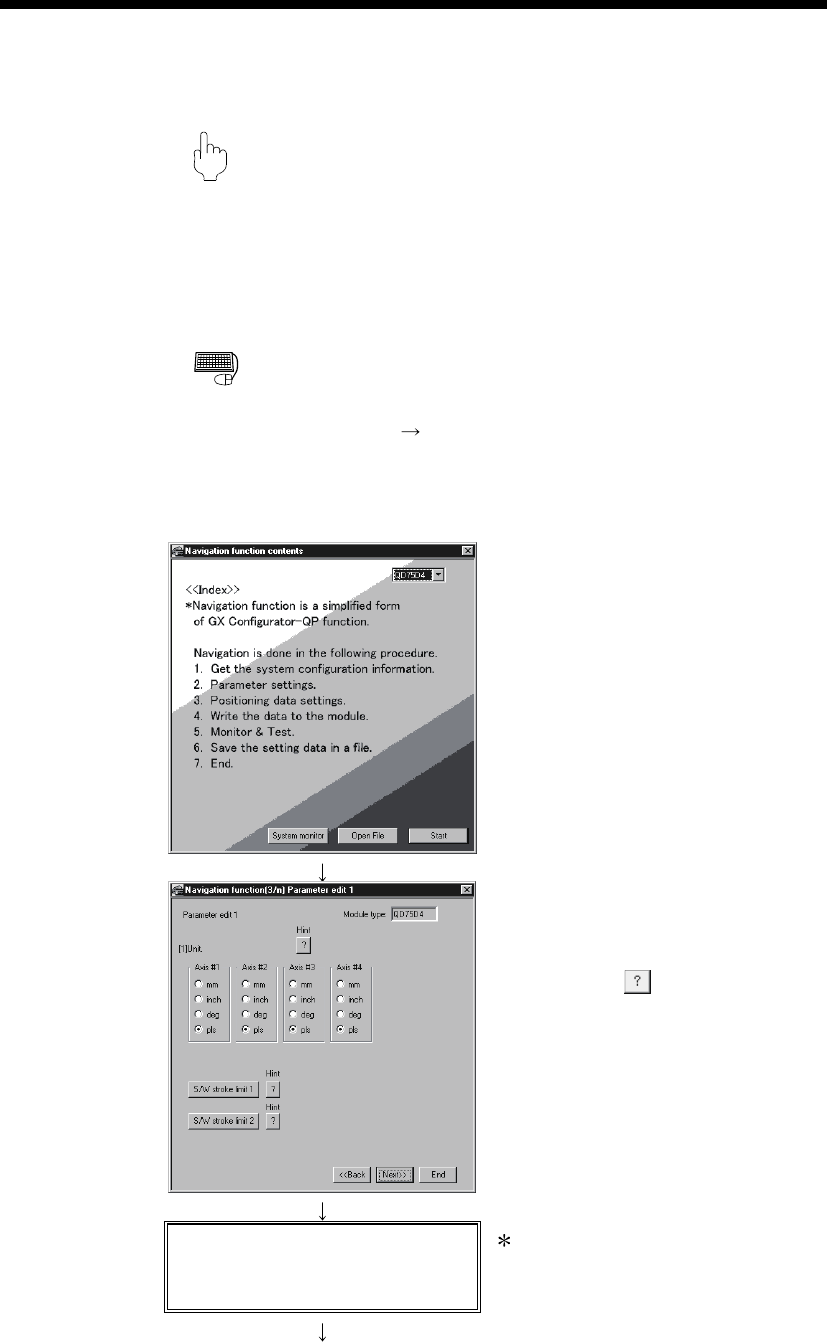
11 - 20 11 - 20
MELSOFT
11. USEFUL FUNCTIONS
11.4 Navigation Function
PURPOS
E
Perform the operations necessary to use the QD75P and QD75D, from setting of
the parameters and positioning data to write to QD75P and QD75D, monitor and
test in the wizard format.
(The navigation function is unavailable for the QD75M,QD75MH, LD75,and LD77.)
For parameter settings, refer to the user’s manual for the positioning module used.
BASIC OPERATIO
N
1. Set the connection target. (Refer to Section 7.1.)
2. Click the [Tool]
[Navigation] menu.
3. When the Navigation function screen appears, perform operation using the
following procedure.
If the QD75P and QD75D is not loaded, steps 4) to 10) cannot be executed.
1) Choose the model name.
2) Click the "Start" button.
3) Make setting on the parameter edit 1 screen.
After setting, click the "Next>>" button.
Clicking the
button shows the hint for the
corresponding item.
Set each parameter.
(Screen is eliminated for simplicity)
To change the setting, click the "<<Back" button to
return to the preceding screen.
(To the next page)










