User`s manual
Table Of Contents
- SAFETY PRECAUTIONS
- CONDITIONS OF USE FOR THE PRODUCT
- REVISIONS
- INTRODUCTION
- CONTENTS
- ABOUT MANUALS
- HOW TO USE THIS MANUAL
- ABOUT THE GENERIC TERMS AND ABBREVIATIONS
- PACKING LIST
- 1. OVERVIEW
- 2. SYSTEM CONFIGURATION
- 3. FUNCTION LIST
- 4. INSTALLATION AND UNINSTALLATION
- 5. SCREEN MAKEUP AND BASIC OPERATIONS
- 6. PROJECT CREATION
- 7. SYSTEM CHECKING FROM PERIPHERAL DEVICE
- 8. DATA SETTING
- 9. WRITING TO/READING OF/VERIFICATION OF POSITIONING MODULE DATA
- 10. POSITIONING DEBUGGING
- 11. USEFUL FUNCTIONS
- APPENDIX
- Appendix 1 Read from Module/Write to Module Reference Processing Times
- Appendix 2 Restrictions Depending on Function Version of QD75
- Appendix 3 Functions Added to/Changed from the Previous Versions
- Appendix 4 Uninstalling the License Key FD
- Appendix 5 Parameter Names Shown in GX Configurator-QP Screens and Manuals
- INDEX
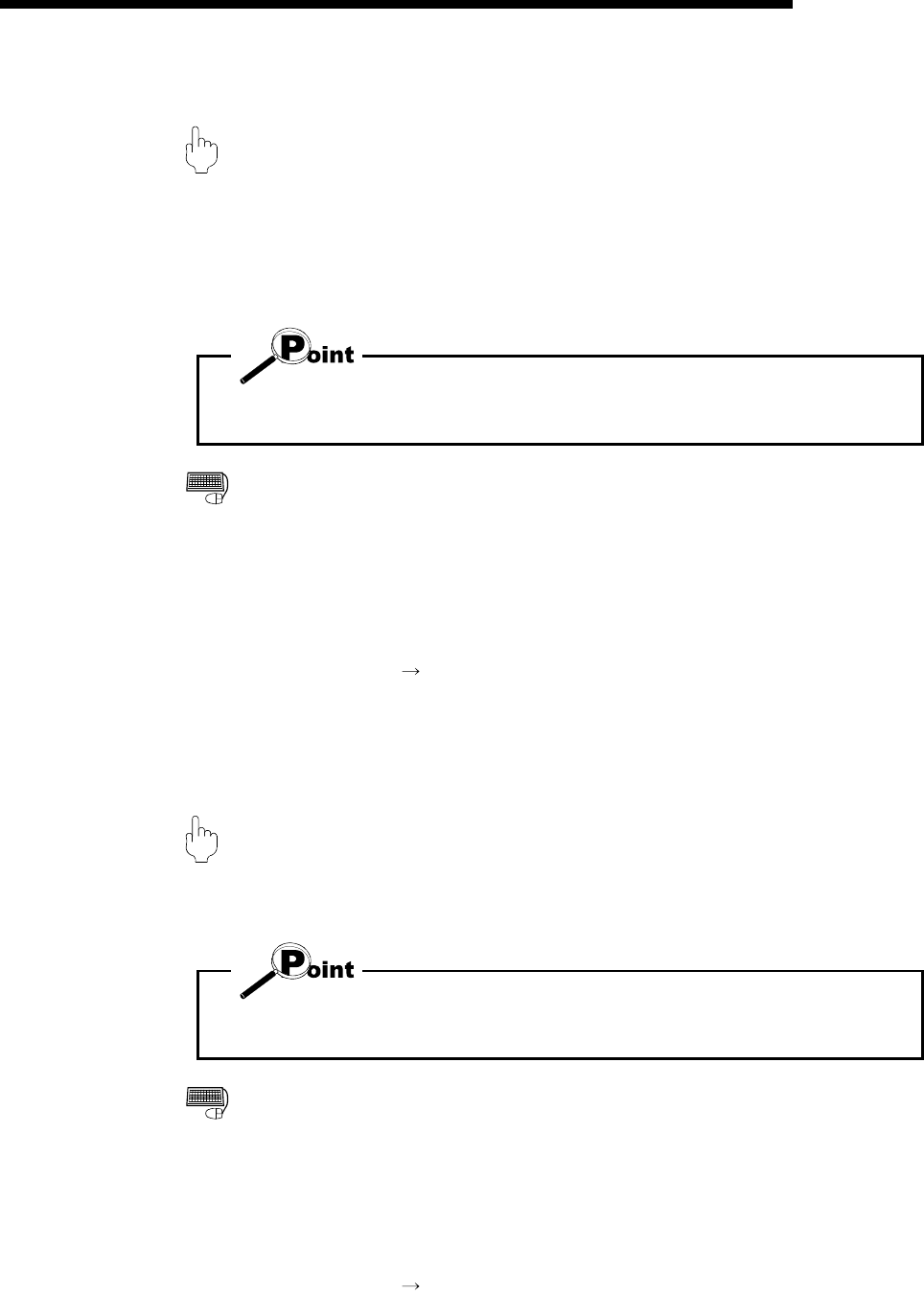
9 - 7 9 - 7
MELSOFT
9. WRITING TO/READING OF/VERIFICATION OF POSITIONING
MODULE DATA
9.3 Flash ROM write request
PURPOS
E
Issue the command to write the QD75/LD75/LD77 buffer memory data to the flash
ROM.
Write from buffer memory to flash ROM is batch-performed in the full ranges of the
parameters, servo parameters, positioning data and block start data (including
condition data).
Whether the flash ROM request may be performed or not is determined by the PLC
state check setting in Option setting. (Refer to Section 11.5)
BASIC OPERATIO
N
1. Place the QCPU/LCPU in the STOP status.
When performing the flash ROM write request without putting the QCPU/LCPU
in the STOP status, change the PLC state check setting in Option setting.
2. On the project tree view, set the required project as an active project. (Refer to
Section 5.2)
3. Click the [Online]
[Flash ROM request] menu.
4. Click the "Action" button in the Flash ROM request dialog box.
5. Click the "Yes" button in the execution confirmation dialog box.
9.4 Module Initialization
PURPOS
E
When the system is renewed, for example, initialize the QD75/LD75/LD77 flash
ROM and buffer memory to place them in the factory-set status (default settings).
Whether module initialization may be performed or not is determined by the PLC
state check setting in Option setting. (Refer to Section 11.5)
BASIC OPERATIO
N
1. Place the QCPU/LCPU in the STOP status.
When performing module initialization without putting the QCPU/LCPU in the
STOP status, change the PLC state check setting in Option setting.
2. On the project tree view, set the required project as an active project. (Refer to
Section 5.2)
3. Click the [Online]
[Initialize module] menu.
4. Click the "Action" button in the Initialize module dialog box.
5. Click the "Yes" button in the execution confirmation dialog box.










