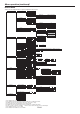Operation Manual
EN-25
Menu operation (continued)
4. SIGNAL menu
H%hough horizontal strips may appear on the enlarged projected image, such symptom is not a malfunction.
H(hen you change the horizontal or vertical position to a large extent, noise may appear.
H%he adjustable range of the vertical position varies depending on the ty;0:1?3049;@?>429,7%3:@23?3048,208,y stay in the same position
even when the setting value is changed, such symptom is not a malfunction.
H $&%%#B4779:?B:rk correctly during keystone adjustment.
H(hen you increase the setting value of OV#$9:4>08,y appear on the screen.
H$ee pages 28 and 29 for the detailed setting procedure.
Important:
H *:@.,9>0??30$$#$ &% #+,9/$&$#809@>:97DB309?30>429,74>>@;;740/
noitpircsed erutaeFgnitteSnoitpo uneM
SIGNAL RESOLUTION
(MEMORIZE) menu
SIGNAL USER menu
#*
&% #*1
/
#* 2
&>0?:>070.??30>0??492:1#$ &% #+,7ready saved.
Impossible to select if no setting has been saved. &% is selected by
default. It optimizes the signal format automatically depending on the
type of video signal supplied from the computer. Pr0>>?30%#bu?
ton to clear the setting already saved.
#$ &%
#+
%30current resolution is displayed. %: change the current setting, press
?30%#button to displaD?30#$ &% #+809@
%3090w setting can be saved to #*:= #* 2.
'#%
#"&*
%30vertical frequency of the currently pr:50.?0/A4/0:>429,74>/4>
played.
HO#+ %
#"&*
%303:rizontal frequency of the curr09?7D;=:50.?0/A4/0:>429,74>/4>
played.
#+!)$
%30number of horizontal pixels of the currently projected video signal is
displaye/(309you change the curr09?>0??492>070.?)&%,9/
then pr0>>?30%#button, the image is automatically adjusted
according to the resolution yo@>0?%30,/5@>?809?result can be saved
to #*:= #* 2.
'#%$ 0
%309@8-0=:1vertical pixels of the currently projected video signal is
displaye/(309you change the curr09?>0??492>070.?)&%,9/
then pr0>>?30%#button, the image is automatically adjusted
according to the resolution yo@>0?%30,/5@>?809?result can be saved
to #*:= #* 2.
)&% OK
Pr0>>?30%#button to star??30,@?:8,?4.,/5@>?809???30.:8
pletion of the automatic adjustment, a message is displayed and you
can save the adjustment re>@7??: #*:= #* 2.
OK
%30;=ocess to change the current re>:7@?4:94>.,9.070/,9/?30$
809@4>/4>;7,yed.
#+! $% 999 Use to adjust the horizontal position of the projected image.
'#%! $% 999 Use to adjust the vertical position of the projected image.
$*.01
Use to eliminate flickering or blur, if appears, viewing the projected
image.
%# 9
Use to eliminate vertical wide stripes, if appears, viewing the projected
image.
!&%#!&%
&% %30;=oper setting is automatically selected.
#B
$070.??34>:;?4:9B309.:990.?492?30;=ojector to high definition video
equipment haA492#,9/:@?;@??0rminals.
*
B
#
*P
B
P
#
$070.??34>:;?4:9B309.:990.?492?30;=ojector to a DVD player or
other device having *,
B
, and
#
:=*, P
B
, and P
#
.:8;:909?A4/0:
output terminals.
OV#$ 100%0% Use to adjust the display area of projected image.
Use to adjust the image when flagging occurs near the top of the
screen.
&$# OK
!! $% 255 Use to correct solid white or solid black in the projected image.
.egami detcejorp eht ni kcalb dilos tcerroc ot esU61H%DI( PM
'#%$* &% / OFF
Use to adjust the image when its motion doesn’t run smoothly.$070.?
&% for normal use.
!FO Use to select whether or not to enabl0?30!F.
$&%%#& 0
Use to adjust the image when noise appears on the top part of the
image.
$&%%# 0
Use to adjust the image when noise appears on the bottom part of the
image.
$&%%#$ 20
Use to adjust the image when noise appears on the left half of the
image.
$&%%##$ 20
Use to adjust the image when noise appears on the right half of the
image.
USER
OK
OFF
HOLD
100%
OVER SCAN
SIGNAL
R G B
R G B
HORIZ. POSITION 0
VERT. POSITION 0
0GNIKCART
COMPUTER
INPUT
RGB
0.CNYS ENIF
opt.
MEMORY CALL
RESOLUTION
(MEMORIZE )(MEMORIZE )
V
H
A
U
AUTO
1024x768
SIGNAL
RESOLUTION (MEMORIZE)
VERTICAL
FREQUENCY
HORIZONTAL
FREQUENCY
VERT. LINES
EXECUTE
HORIZ. PIXELS
CANCEL
opt.
75.04 Hz
1024
60.02 KHz
768
OK
OK
SIGNAL
USER
CLAMP
POSITION
1
1HTDIW PMALC
FFOFPL
SHUTTER(U)
OTUA.CNYS .TREV
0
?
SHUTTER(L)
0
SHUTTER(LS)
0
SHUTTER(RS)
0
opt.