User's Manual
Table Of Contents
- Front Cover
- Manual number
- Table of Contents
- Positioning of This Manual
- Related Manuals
- Generic Names and Abbreviations Used in Manuals
- 1. Outline
- 2. Function List
- 2.1 Type Conversion Functions
- 2.2 Standard Functions Of One Numeric Variable
- 2.3 Standard Arithmetic Functions
- 2.4 Standard Bit Shift Functions
- 2.5 Standard Bitwise Boolean Functions
- 2.6 Standard Selection Functions
- 2.7 Standard Comparison Functions
- 2.8 Standard Character String Functions
- 2.9 Functions Of Time Data Types
- 2.10 Standard Function Blocks
- 3. Function Construction
- 4. How to Read Explanation of Functions
- 5. Applied Functions
- 5.1 Type Conversion Functions
- 5.1.1 BOOL_TO_INT(_E)
- 5.1.2 BOOL_TO_DINT(_E)
- 5.1.3 BOOL_TO_STR(_E)
- 5.1.4 BOOL_TO_WORD(_E)
- 5.1.5 BOOL_TO_DWORD(_E)
- 5.1.6 BOOL_TO_TIME(_E)
- 5.1.7 INT_TO_DINT(_E)
- 5.1.8 DINT_TO_INT(_E)
- 5.1.9 INT_TO_BOOL(_E)
- 5.1.10 DINT_TO_BOOL(_E)
- 5.1.11 INT_TO_REAL(_E)
- 5.1.12 DINT_TO_REAL(_E)
- 5.1.13 INT_TO_STR(_E)
- 5.1.14 DINT_TO_STR(_E)
- 5.1.15 INT_TO_WORD(_E)
- 5.1.16 DINT_TO_WORD(_E)
- 5.1.17 INT_TO_DWORD(_E)
- 5.1.18 DINT_TO_DWORD(_E)
- 5.1.19 INT_TO_BCD(_E)
- 5.1.20 DINT_TO_BCD(_E)
- 5.1.21 INT_TO_TIME(_E)
- 5.1.22 DINT_TO_TIME(_E)
- 5.1.23 REAL_TO_INT(_E)
- 5.1.24 REAL_TO_DINT(_E)
- 5.1.25 REAL_TO_STR(_E)
- 5.1.26 WORD_TO_BOOL(_E)
- 5.1.27 DWORD_TO_BOOL(_E)
- 5.1.28 WORD_TO_INT(_E)
- 5.1.29 WORD_TO_DINT(_E)
- 5.1.30 DWORD_TO_INT(_E)
- 5.1.31 DWORD_TO_DINT(_E)
- 5.1.32 WORD_TO_DWORD(_E)
- 5.1.33 DWORD_TO_WORD(_E)
- 5.1.34 WORD_TO_TIME(_E)
- 5.1.35 DWORD_TO_TIME(_E)
- 5.1.36 STR_TO_BOOL(_E)
- 5.1.37 STR_TO_INT(_E)
- 5.1.38 STR_TO_DINT(_E)
- 5.1.39 STR_TO_REAL(_E)
- 5.1.40 STR_TO_TIME(_E)
- 5.1.41 BCD_TO_INT(_E)
- 5.1.42 BCD_TO_DINT(_E)
- 5.1.43 TIME_TO_BOOL(_E)
- 5.1.44 TIME_TO_INT(_E)
- 5.1.45 TIME_TO_DINT(_E)
- 5.1.46 TIME_TO_STR(_E)
- 5.1.47 TIME_TO_WORD(_E)
- 5.1.48 TIME_TO_DWORD(_E)
- 5.2 Standard Functions Of One Numeric Variable
- 5.3 Standard Arithmetic Functions
- 5.4 Standard Bit Shift Functions
- 5.5 Standard Bitwise Boolean Functions
- 5.6 Standard Selection Functions
- 5.7 Standard Comparison Functions
- 5.8 Standard Character String Functions
- 5.9 Functions Of Time Data Types
- 5.1 Type Conversion Functions
- 6. Standard Function Blocks
- Appendix A: Correspondence between Devices and Addresses
- Warranty
- Revision History
- Back Cover
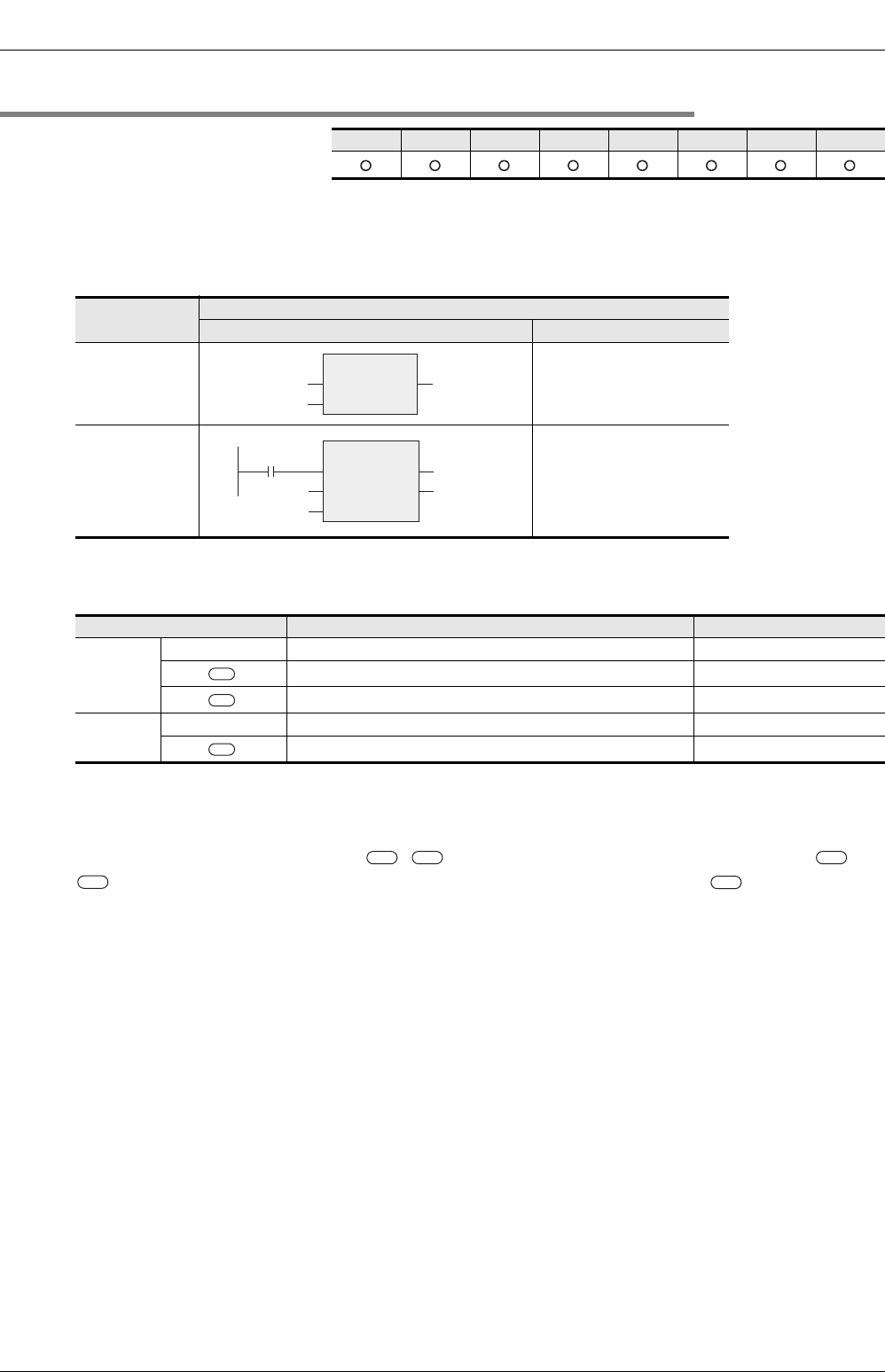
5.9 Functions Of Time Data Types
202
FXCPU Structured Programming Manual
(Application Functions)
5.9.3 MUL_TIME(_E)
Outline
This function performs multiplication of time data.
1. Format
*1. Output variable
2. Set data
In explanation of functions, I/O variables inside ( ) are described.
Explanation of function and operation
This function performs multiplication( × ) using time data stored in devices specified in and
, and outputs the operation result expressed as time data to devices specified in .
Cautions
1) Use the function having "_E" in its name to connect a bus.
2) When handling 32-bit data in structured programs, you cannot specify 16-bit devices directly, different
from simple projects. Use labels when handling 32-bit data.
You can specify 32-bit counters directly, however, because they are 32-bit devices.
Use global labels when specifying labels.
3) Even if underflow or overflow occurs in the operation result, it is not regarded as an operation error.
However, note that the accurate operation result cannot be obtained in this case.
("MUL_TIME_E" outputs "TRUE" from ENO.)
FX3U(C) FX3G FX2N(C) FX1N(C) FX1S
FX
U
/FX
2C
FX0N FX0(S)
Function name
Expression in each language
Structured ladder ST
MUL_TIME
MUL_TIME(_IN1,_IN2);
Example:
Label 3:=
MUL_TIME(Label 1,Label 2);
MUL_TIME_E
MUL_TIME_E(EN,_IN1,_IN2,
Output label);
Example:
MUL_TIME_E(X000,Label 1,
Label 2,Label 3);
Variable Description Data type
Input
variable
EN Execution condition Bit
_IN1 ( )
Head word device which stores time data to get multiplication Time
_IN2 ( )
Multiplication data, or head word device which stores such data ANY_NUM
Output
variable
ENO Execution status Bit
*1 ( )
Head word device which will store the operation result Time
MUL_TIME
*1
Label 3Label 1 _IN1
Label 2
_IN2
MUL_TIME_E
EN ENO
*1
Label 3
X000
Label 1
_IN1
Label 2
_IN2
s1
s2
d
s1
s2
s1
s2
d










