- Mitsubishi Digital Electronics Usr's Manual DATA PROJECTOR
Table Of Contents
- INDEX
- User Manual
- IMPORTANT SAFETY INFORMATION
- Major Features
- Table of Contents
- Checking the Supplied Accessories
- Names of the Main Unit Parts
- Names of the Remote Control Parts/Preparing the Remote Control
- The Procedure Up to Projecting to the Screen
- Placement Guide
- Connecting Personal Computers and Video Equipment
- Power Cable Connections and Switching the Power On/Off
- Adjustment of the Projection Screen
- General Operation
- Input Selection
- Automatic Adjustment
- Selection of Aspect Ratio
- Freezing a Moving Picture
- Cancelling Video and Audio Temporarily
- Adjustment of the Volume
- Enlargement of the Image and Video Movement
- Using the Presentation Timer
- Using the Laser Pointer
- Performing Mouse Operations on the Computer with the Remote Control Unit
- Controlling the Projector from a Computer
- Protecting the Projector with the Security Lock
- Using the Quick Menu
- Menu Operation Method
- Image
- Color
- View
- Setup
- Option
- Info.
- When an Indicator is Lit or Flashing
- Troubleshooting
- Cleaning
- Replacing the Lamp Cartridge
- Specifications
- Table of Supported Frequency
- Cabinet Dimensions
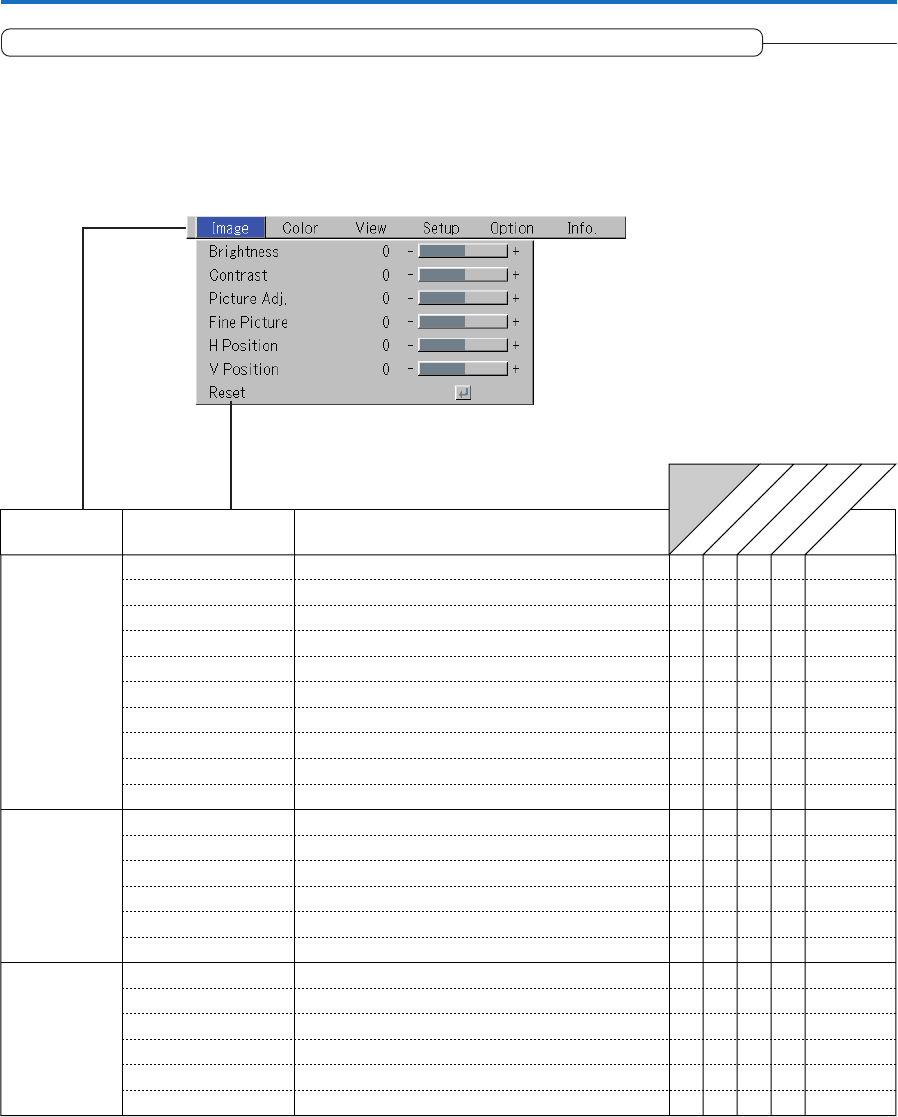
E-42
List of Item Names Offering Input Selection and Adjustments/Settings
The item names that can be adjusted/set will differ depending on the input signal.
Menu Operation Method
[Example of Menu Display Items at the Time of Input Signal RGB Selection]
RGB
Component
VIDEO
S-VIDEO
Menu name
Image
Color
View
Brightness E-44
嘷嘷嘷嘷
Item Name
Sub Menu
Item Name
Contrast E-44
嘷
嘷
嘷嘷嘷
Picture Adj.
Fine Picture
E-44
H Position
E-45
V Position
E-45
嘷
嘷
嘷
嘷
E-45
Reset E-45
嘷嘷嘷嘷
Gamma E-46
嘷嘷嘷嘷
Quick Color Adj. E-46
嘷
Color Temp. E-47
嘷嘷嘷嘷
White E-47
嘷嘷嘷嘷
Color Space
E-47
嘷
White Balance E-48
嘷
Aspect E-49
嘷嘷嘷嘷
Filter E-49
嘷嘷嘷嘷
Vertical Flip E-50
嘷嘷嘷嘷
Horizontal Flip E-50
嘷嘷嘷嘷
Keystone E-50
嘷嘷嘷嘷
Keystone Save E-50
嘷嘷嘷嘷
Reference
Page
Input Signal
Color
Tint
E-44
嘷嘷
Sharpness
E-44
嘷嘷
E-44
嘷嘷










