User's Manual
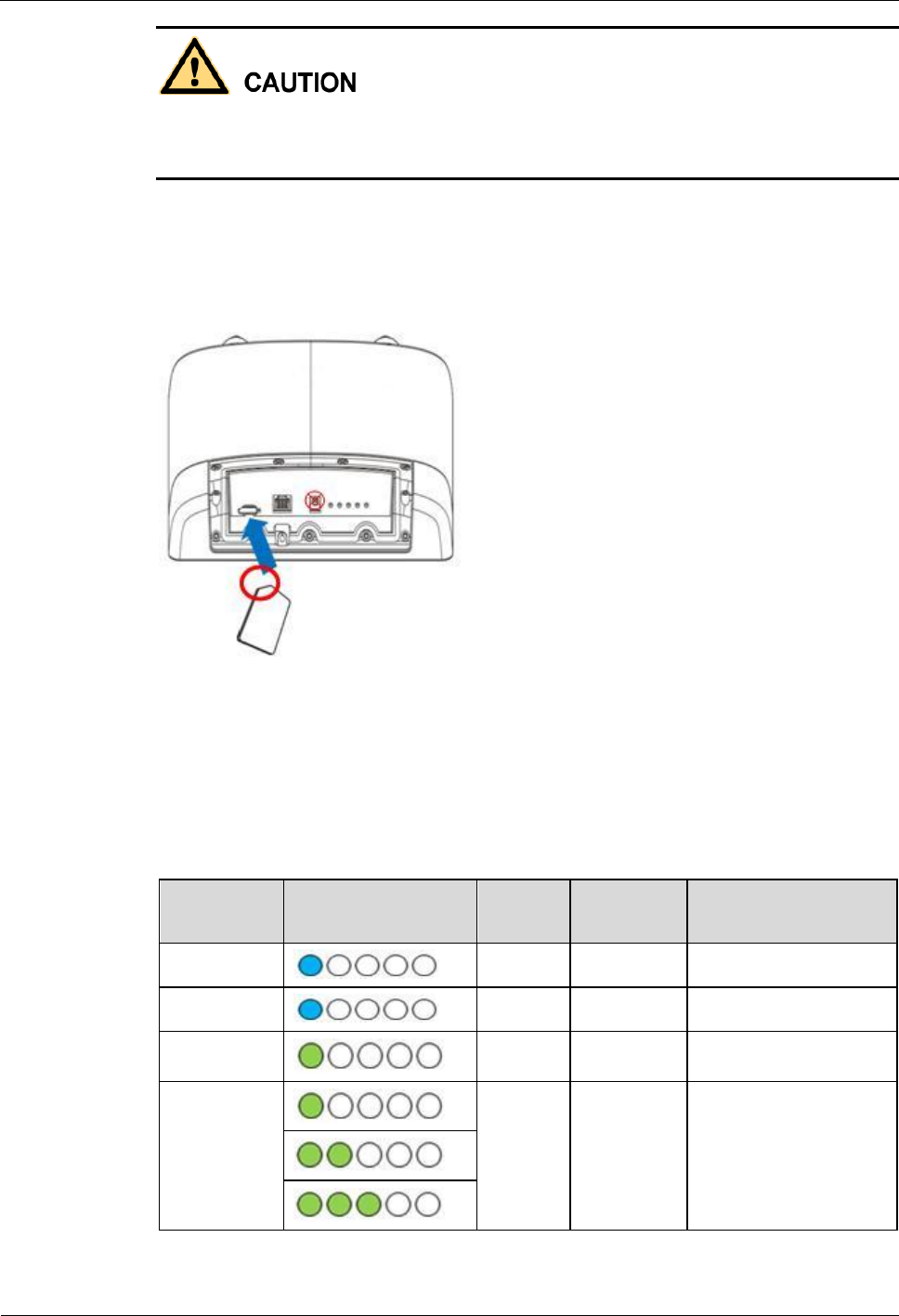
Quick Start Guide
6 Set Up the Hardware
Issue 02 (2014-04-29)
7
Make sure the ODU is turned off before you insert your USIM card. It is recommended to
NOT connect the PoE cable before you do this step. Otherwise, the USIM card may be
damaged.
Step 1 Twist the SIM card slot's cover counterclockwise to remove it from the ODU.
Step 2 Insert your SIM card.
Figure 6-1 Insert USIM Card
Step 3 Align and put the cover to protect it in the ODU.
----End
6.3 LED Behavior
When set up the CPE, the LED will have the following behavior.
LED name
Location
Color
LED
Behavior
Status Indication
Main Power
Blue
Blinking
Power On
Usim Card
Blue
Fixed
USIM card inserted
LTE Search
Green
Blinking
Searching the network
Signal
Strength
Green
Fixed
See Table 6-1.










