User's Manual
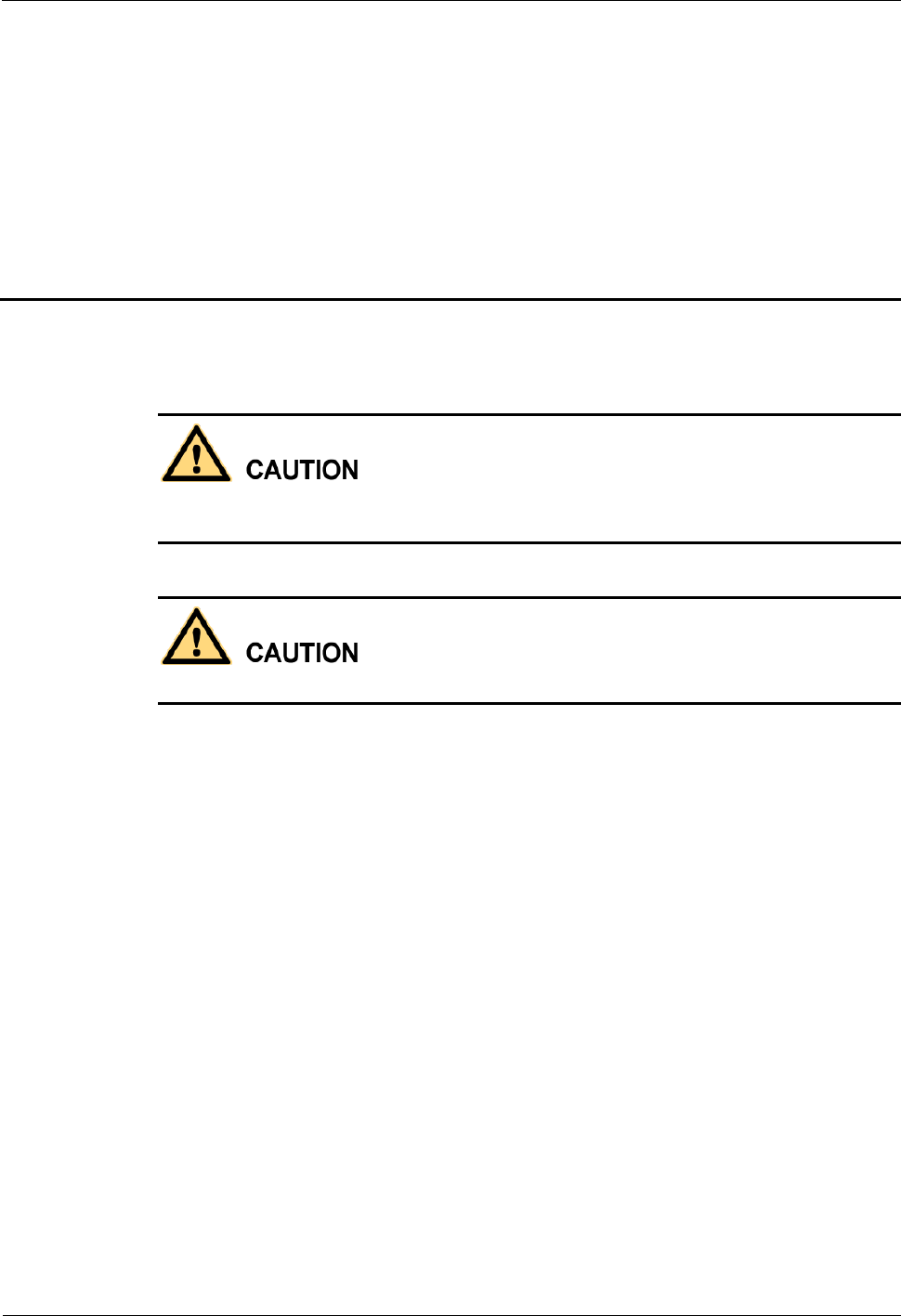
Quick Start Guide
6 Set Up the Hardware
Issue 02 (2014-04-29)
6
6 Set Up the Hardware
Before you begin, ensure that you are familiar with all safety and accident prevention
procedures necessary for working at heights and with electricity.
Do NOT install the ODU during a lightning storm.
6.1 Choose a Location
The ODU can be mounted on a pole or antenna mast or on a wall using the supplied bracket
mount.
Choose a mounting point that is sturdy enough to hold the ODU, even during high
winds.
When choosing a location to install the ODU, remember that the ODU's front panel
should point towards your service provider's nearest base station. You do not need to be
able to see the base station from the ODU's position. However, if you experience
difficulties with signal reception, a Line of Sight (LoS) connection may produce better
results.
It is suggested that you transport the ODU to its intended installation location in its
original protective packaging.
6.2 Insert a USIM Card to the SIM Card Slot










