User's Manual
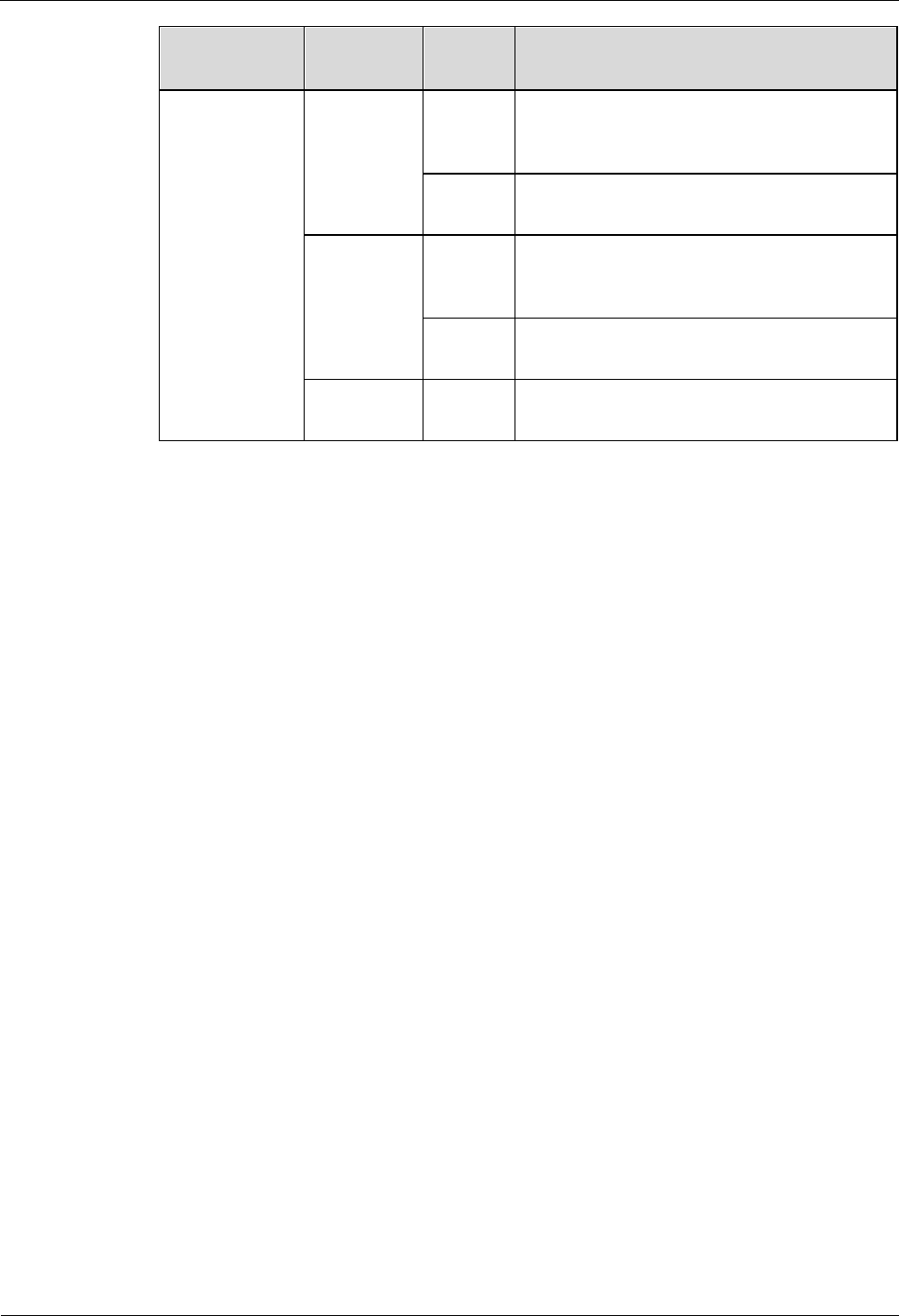
Quick Start Guide
10 Troubleshooting
Issue 02 (2014-04-29)
26
LED
COLOR
STATU
S
DESCRIPTION
ETHERNET
1-2
Yellow
(Giga
Ethernet)
On
The LTE Device has a successful 1000 Mbps
Ethernet connection with a device on the
Local Area Network (LAN).
Blinking
The LTE Device is sending or receiving data
to/from the LAN at 1000 Mbps.
Green (Fast
Ethernet)
On
The LTE Device has a successful 10/100
Mbps Ethernet connection with a device on
the Local Area Network (LAN).
Blinking
The LTE Device is sending or receiving data
to/from the LAN at 10/100 Mbps.
Off
The LTE Device does not have an Ethernet
connection with the LAN.
If the LED is off, please check:
Step 1 The LAN cable MUST be connected between device and PC.
Step 2 NIC function on the PC MUST be enabled.
Step 3 If the problem still persists, device hardware component may be defective. Please contact
your local vendor.
----End
I cannot access the IDU from my LAN:
Check the cable connection between the LTE Device and your computer or switch and
ensure that both ends are secure.
Make sure your computer has gotten an IP address (default is 192.168.1.x) in the same
network as the LTE Device's LAN. If not, you can manually configure your computer by
clicking Start > Control Panel > Network Connections > Local Area Connection >
Properties > Internet Protocol (TCP/IP).
Ping the LTE Device from a LAN computer: Click Start > (All) Programs >
Accessories > Command Prompt. When the command prompt window opens, type
"ping 192.168.1.1" without quotes and press [ENTER]. The LTE Device should reply.
Press and hold the RESET button for about 10 seconds to reset the device to its default
factory settings, then try to connect to the IP 192.168.1.1 once more.
I cannot log into the Web Configurator:
Check to see if anyone else is currently logged into the LTE Device. If so, you may not
be able to log in until they log out first.
If you've forgotten the LTE Device's user name, password, or IP address press and hold
the Reset button for about 10 seconds. The LTE Device returns to the factory default
settings listed on the first page of this book.










