User's Manual
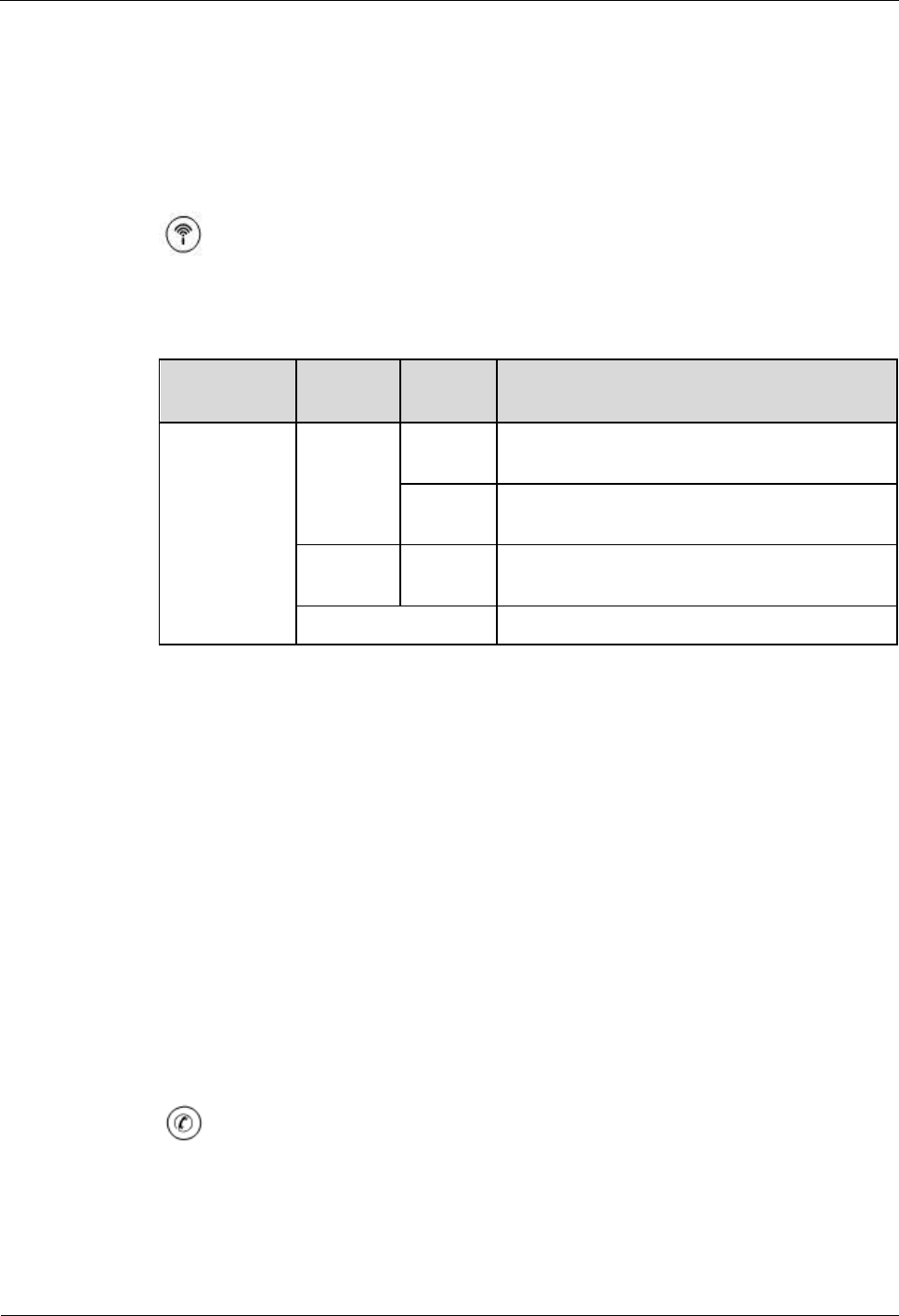
Quick Start Guide
10 Troubleshooting
Issue 02 (2014-04-29)
24
----End
10.4 WLAN/WPS LED
Figure 10-4 WLAN/WPSLED Symbol
Table 10-3 WLAN/WPS LED Definition
LED
COLOR
STATU
S
DESCRIPTION
WLAN/ WPS
Green
On
The wireless network is activated and is
operating in IEEE 802.11 "b", "g" or "n" mode.
Blinking
The LTE Device is communicating with other
wireless clients.
Orange
Blinking
The LTE Device is setting up a WPS
connection.
Off
The wireless network is not activated.
If the WLAN/WPS LED is off, please check:
Step 1 WLAN: Enable wireless function and all configuration parameters MUST be correct. See the
User's Guide for more information.
Step 2 WPS: You can use the WPS function to set up wireless connections. See the Activate WPS
section of this guide for more information.
Step 3 If the problem still persists, device hardware component may be defective. Please contact
your local vendor.
----End
10.5 PHONE LED
Figure 10-5 PHONE LED Symbol










