User's Manual
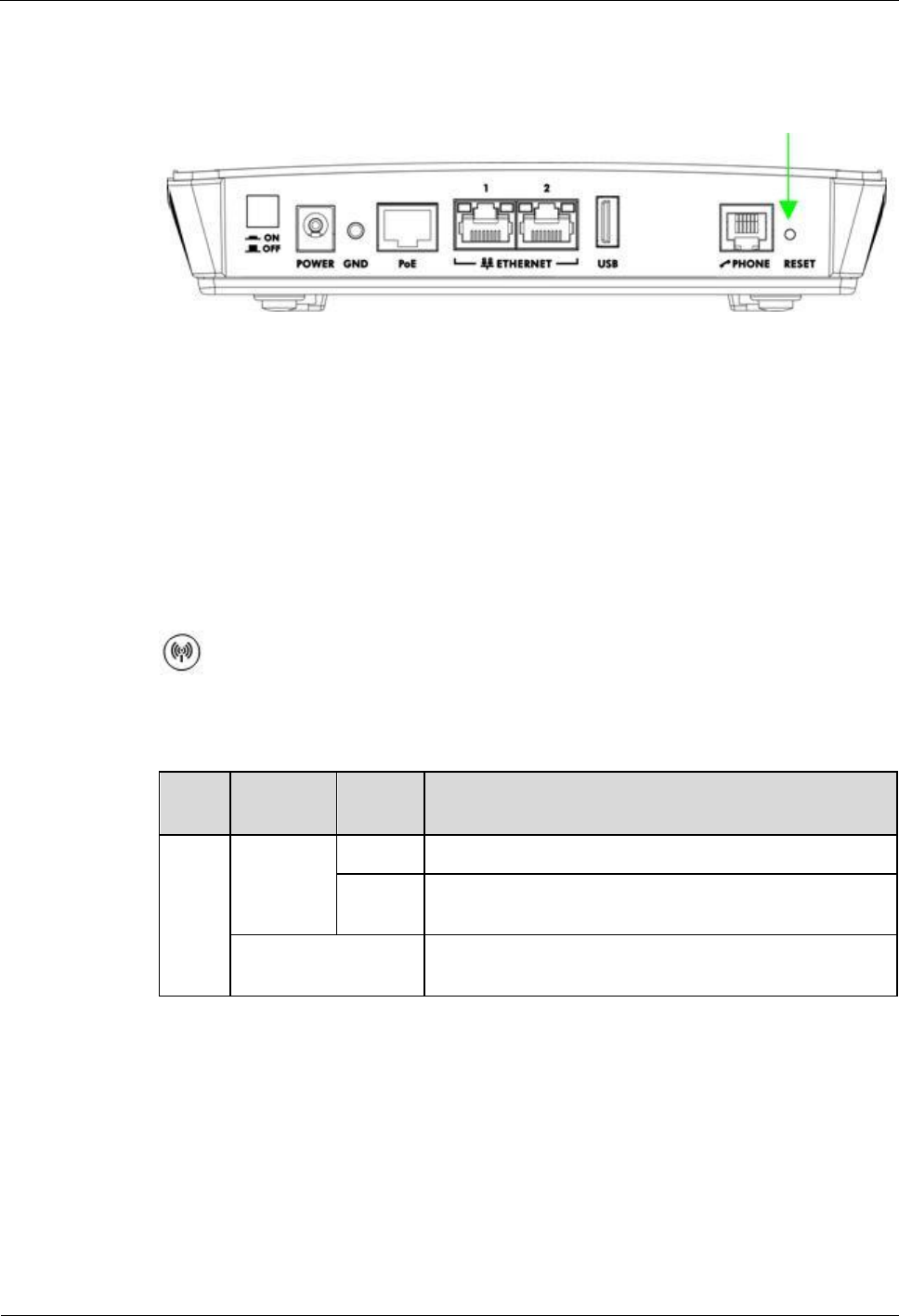
Quick Start Guide
10 Troubleshooting
Issue 02 (2014-04-29)
23
10.2 Know RESET Button
Figure 10-2 RESET Button
To reset the device to default, press the RESET button until the power LED begins to
blink. Then check the other LEDs.
Based on the following definitions of the other LEDs, it can diagnose if there's any
hardware defect.
10.3 LTE LED
Figure 10-3 LTE LED Symbol
Table 10-2 LTE LED Definition
LED
COLOR
STAT
US
DESCRIPTION
LTE
Green
On
The LTE Device has an LTE connection on the WAN.
Blinkin
g
The LTE Device is searching for a frequency channel or
is performing network entry.
Off
The LTE Device does not have an LTE connection on the
WAN.
If the LTE LED is off or blinking continuously, please check:
Step 1 PoE cable MUST be connected between IDU and ODU device.
Step 2 Re-power on the IDU device.
Step 3 You may need to configure your WAN connection. See the Connection to the Internet section
of this guide for more information.
Step 4 If the problem still persists, device hardware component may be defective. Please contact
your local vendor.










