User's Manual
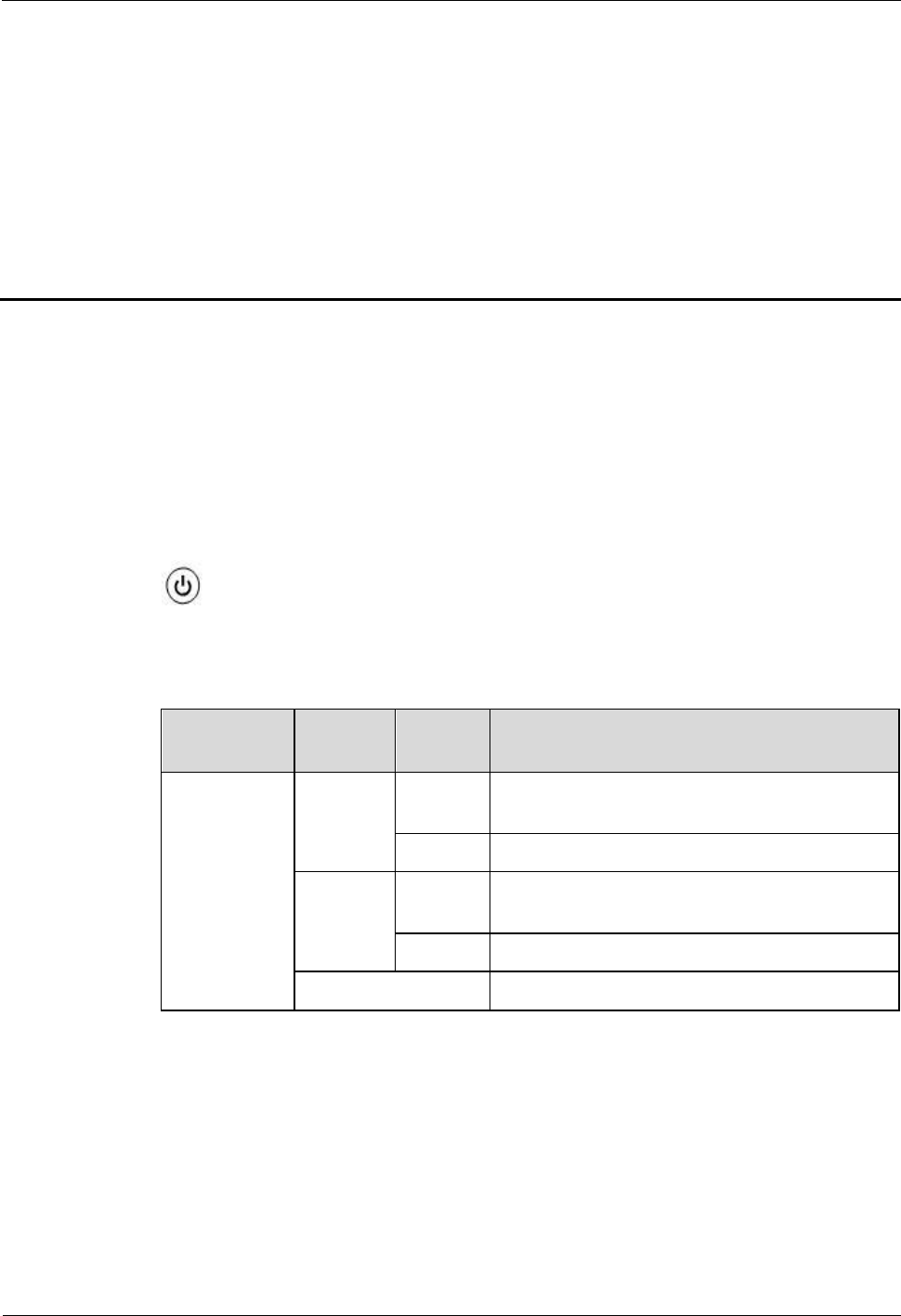
Quick Start Guide
10 Troubleshooting
Issue 02 (2014-04-29)
22
10 Troubleshooting
Use this section if you have problems with your LTE Device.
10.1 Power LED
Figure 10-1 PowerLED Symbol
Table 10-1 Power LED Definition
LED
COLOR
STATU
S
DESCRIPTION
PWR/SYS
Green
On
The LTE Device is receiving power and ready for
use.
Blinking
The LTE Device is booting up.
Red
On
The LTE Device detected an error while
self-testing, or there is a device malfunction.
Blinking
The LTE Device is upgrading the firmware.
Off
The LTE Device is not receiving power.
If the power LED is off, please check:
Step 1 Power adapter MUST be plugged into device.
Step 2 If the problem still persists, device hardware component or power adapter may be defective.
Please contact your local vendor.
----End










