User's Manual
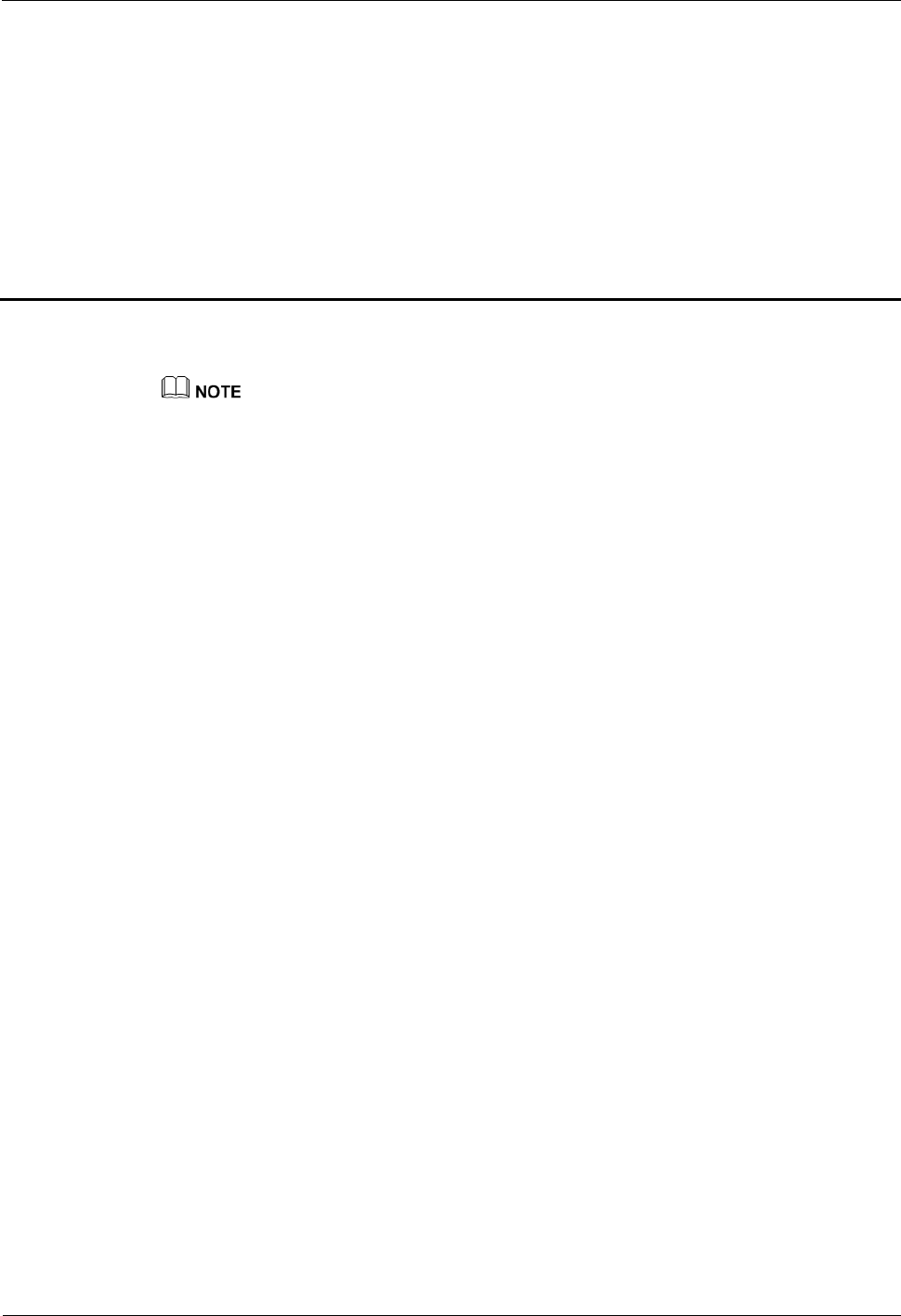
Quick Start Guide
9 Make Phone Calls
Issue 02 (2014-04-29)
21
9 Make Phone Calls
The VoIP settings should be provided by your VoIP service provider.
Using a telephone connected to one of the IDU's PHONE port, place a call to another phone
(either an Internet phone, or a regular PSTN number). If you can call the other number, your
VoIP setup is working properly.
Follow these directions to make calls over the Internet.
Step 1 To dial a SIP number, press the numbers on your phone's keypad to make the call.
Step 2 To call regular telephone numbers, use your VoIP service provider's dialing plan.
Step 3 For call forward service, contact your service provider to know if they support this feature.
Step 4 To receive a call through the IDU, the other party must have your SIP number and a SIP
account of their own.
----End










