User's Manual
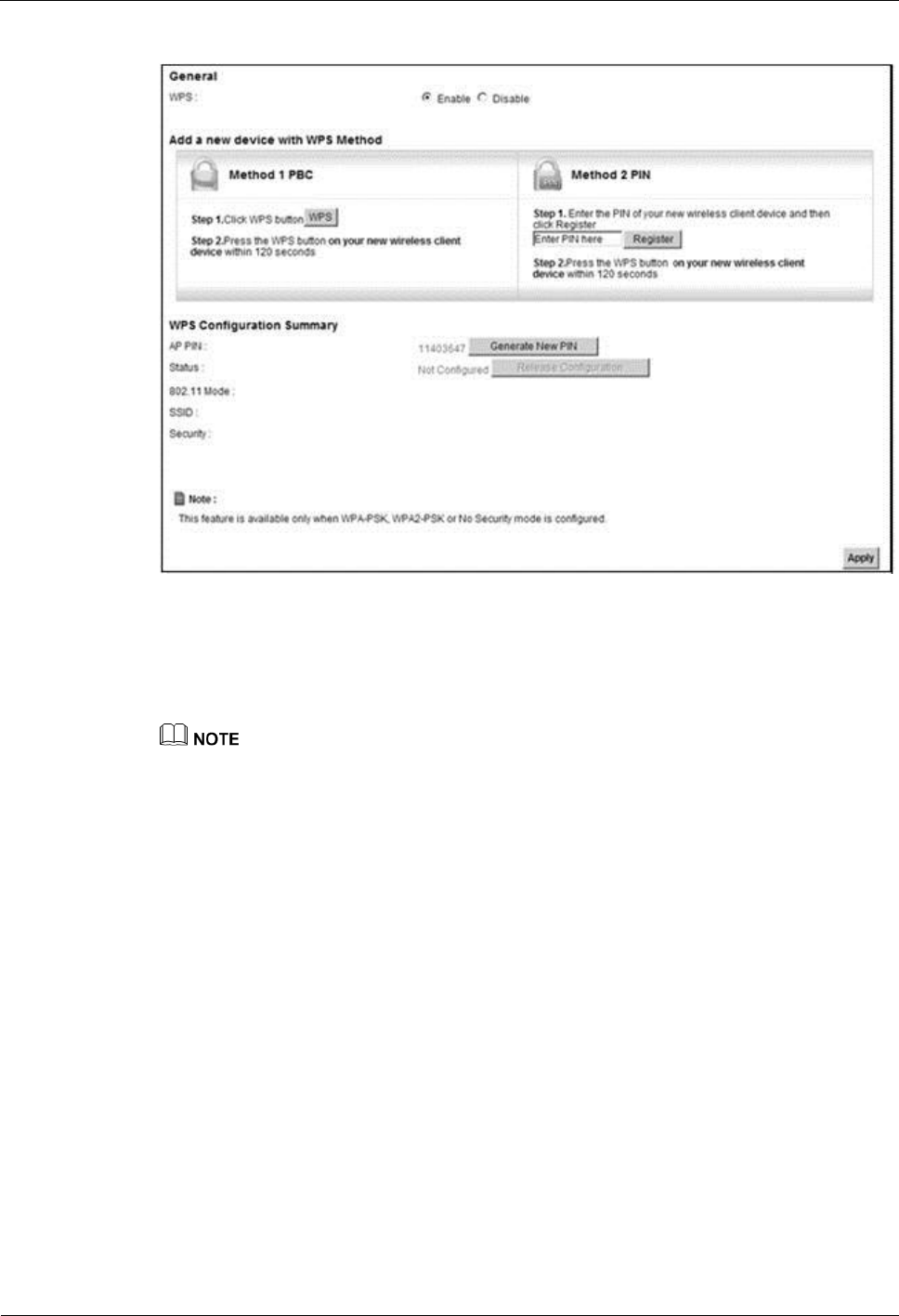
Quick Start Guide
8 Wireless
Issue 02 (2014-04-29)
20
Figure 8-2 NetworkSetting >Wireless>WPS
Step 3 Press the WPS button on your WPS-enabled wireless client nearby within 2 minutes.
The WLAN/WPS LED should flash while the LTE Device sets up a WPS connection with the
wireless device.
You must activate WPS in the LTE Device and in another wireless device within two minutes of each
other. See your User's Guide for more information.
----End










