User's Manual
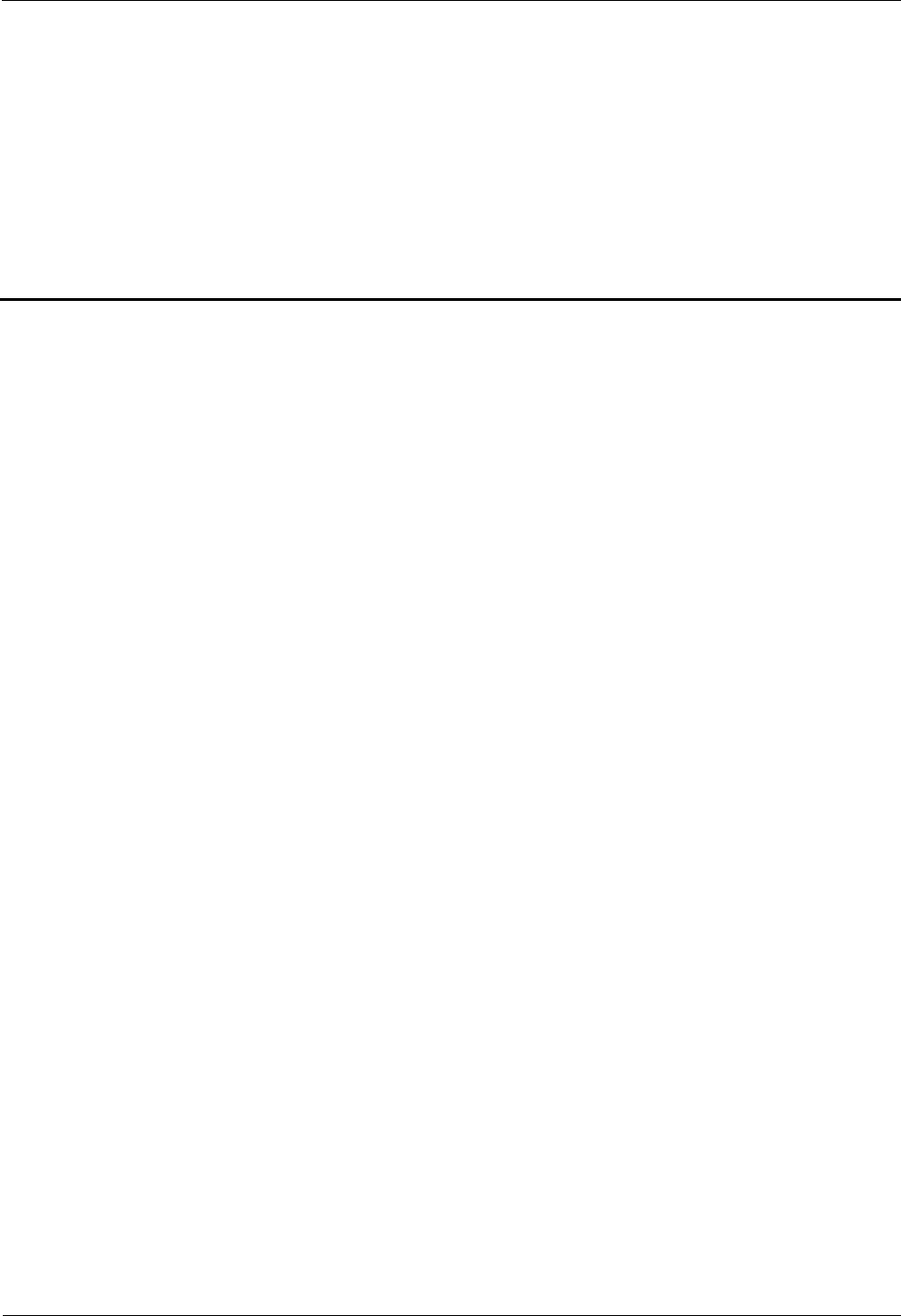
Quick Start Guide
8 Wireless
Issue 02 (2014-04-29)
18
8 Wireless
8.1 Turn the Wireless On or Off
Step 1 Make sure the PWR/SYS LED is on (not blinking).
Step 2 Press the WIRELESS On/Off button for one second and release it.
----End
The WLAN/WPS LED should change from on to off or vice versa.
Alternatively, you can go to Network Setting > Wireless in the Web Configurator, select
Enable Wireless LAN, configure wireless settings and then click Apply. See the User's
Guide for more information.










