User's Manual
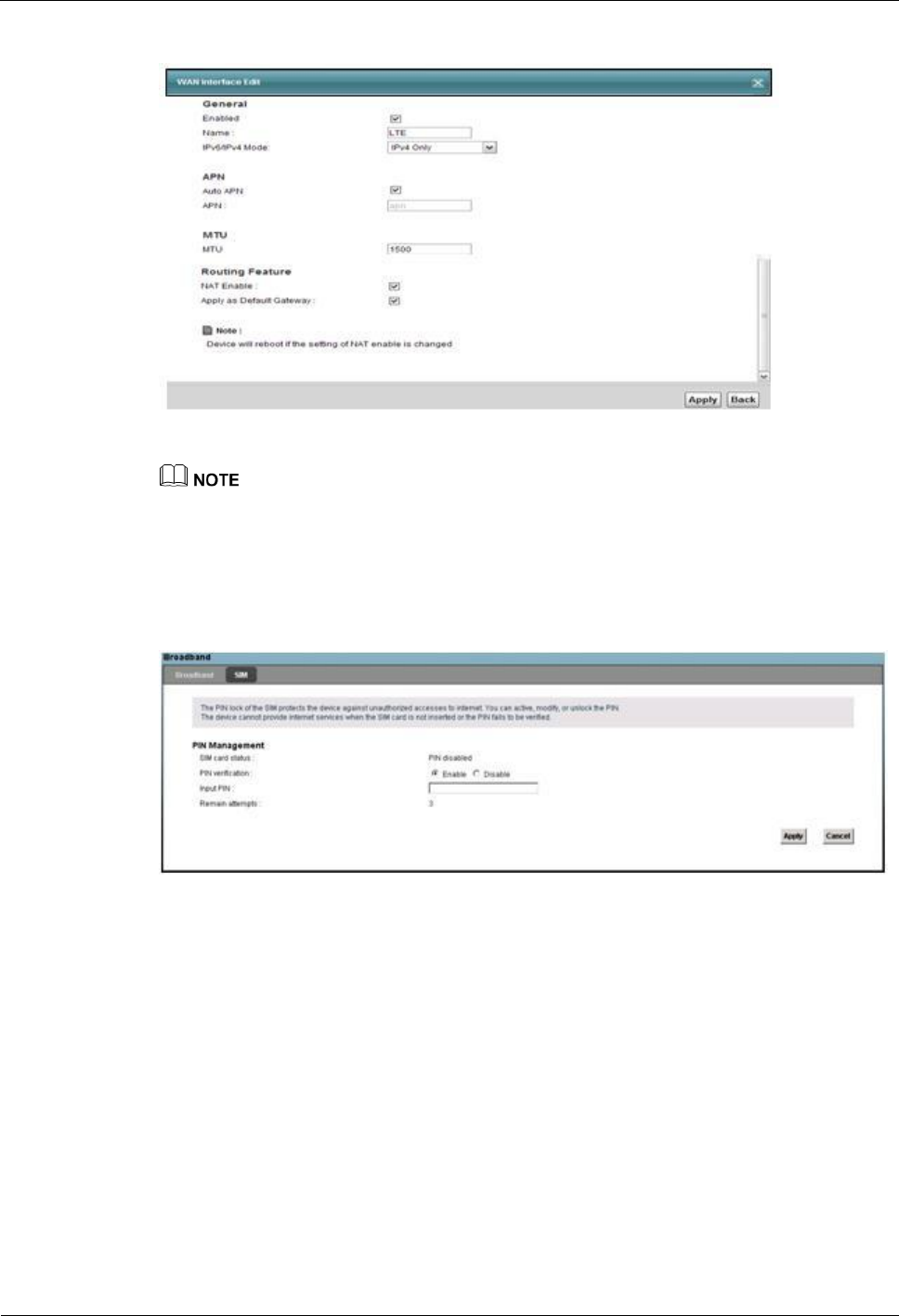
Quick Start Guide
7 Connect to the Internet
Issue 02 (2014-04-29)
17
Figure 7-4 Network Setting > Broadband > Modify
The LTE settings should be provided by your Internet service provider.
Step 5 If a PIN code is required, click Network Setting > Broadband > SIM.
Enter it and then click Apply.
Figure 7-5 Network Setting > Broadband > SIM
Step 6 Wait for the INTERNET light to turn on and then try browsing to a website. If you can see
the website, your LTE connection is working properly. For more information, check the
Broadband section in the User's Guide.
----End










