User's Manual
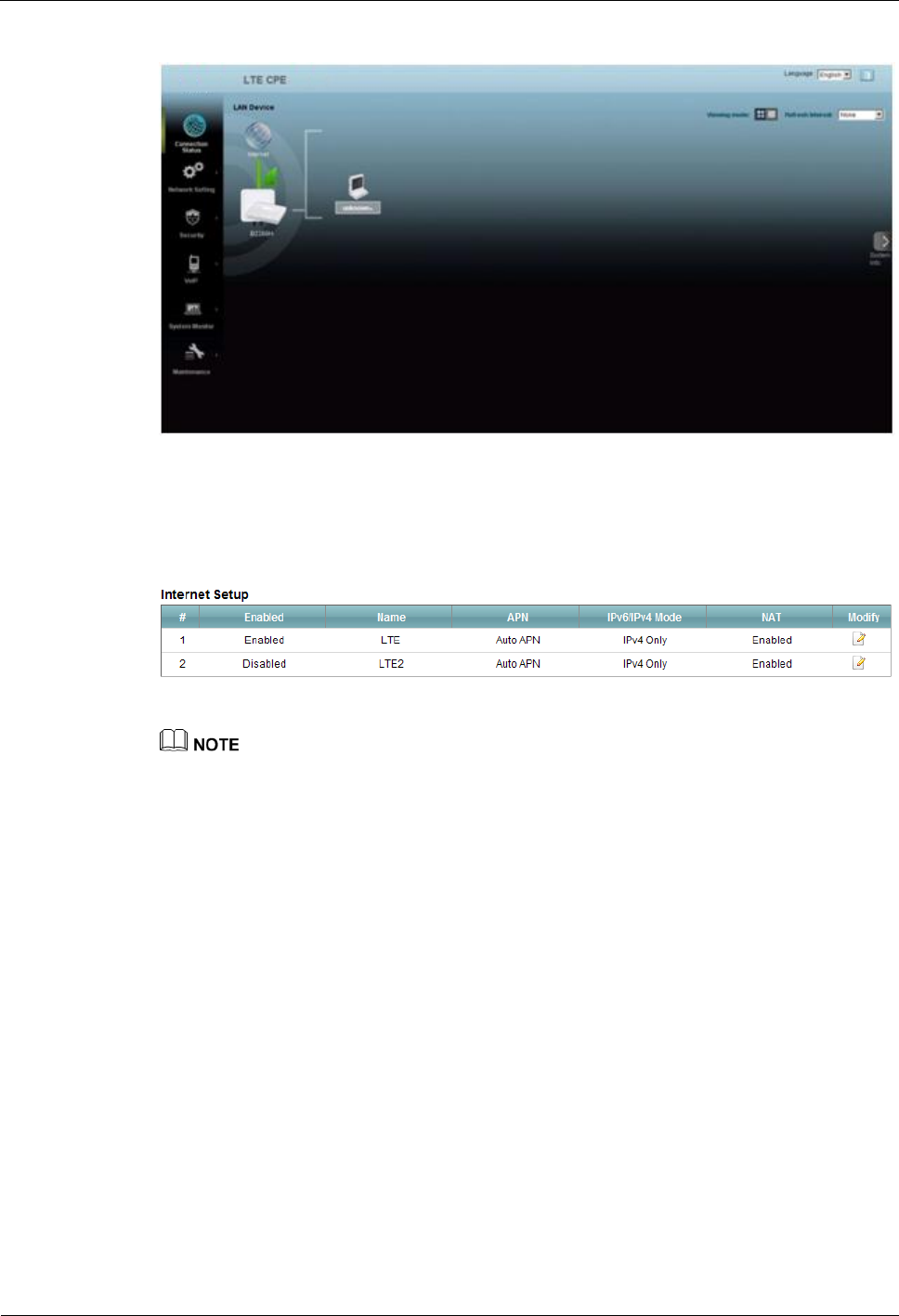
Quick Start Guide
7 Connect to the Internet
Issue 02 (2014-04-29)
16
Figure 7-2 Main Screen
Step 3 If the INTERNET light is off, manually configure the Internet connection. Click Network
Setting > Broadband. If the APN (Access Point Name) is not the same as what you were
given, click the Modify icon.
Figure 7-3 Network Setting > Broadband
This device supports dual APN. If this function needs to be used you can click the Modify icon to
enable.
Step 4 Change the APN, IP address server settings if necessary. Click Apply.










